
Unleashing Success: ASO Breakdown of Pupford's Puppy Training App
Posted on April 24th, 2025
A deep dive into Pupford’s App Store listing, with tips to improve visibility, boost conversions, and turn more browsers into loyal users.

DC Comics is the studio behind iconic characters like Batman, Superman and Wonder Woman. The company has an app that lets users buy and read their comics, including classics and new releases, on a mobile device. While it’s optimized for reading comics, is it optimized for the App Store? In this week’s App Store Spotlight, we shine our bat-signal on the DC Comics app and its ASO.
On the Apple App Store, DC Comics is ranked #71 in the Books category. It’s in the top five results for search terms like “dc united,” “comic books” and “free comics,” as well as some search terms for its competitor, Marvel. While it does maintain high rankings for many of its iconic characters, its rankings still stumble for terms like “dc all access,” where it ranks #29, or “daily comics,” where it’s #82. Creatives: The screenshots for the DC Comics app show off various sections of the app, including the featured comics, series and how they’re stored in a “my books” collection. None of the screenshots include callout text, though, so it doesn’t incite users with an explanation of what the features are or how they can benefit them.  Any of the screenshots could be improved simply by adding text like “Read your favorite comics any time” or “buy comics instantly,” quickly informing users as to what the app has to offer them. Additionally, the app only uses five of the ten screenshots that Apple allows. It could easily use more of them to show off the range of comics available, the reader’s ease of use, or any other features the app may have. Title & Subtitle: The title of the app is simply “DC Comics,” and there is no subtitle. This is a missed opportunity, as the title and subtitle both provide keywords for the app. The title itself is only nine characters long, leaving space for 21 more – it could easily be something like “DC Comics – comic book reader,” and include a subtitle that elaborates the features with more keywords. Without a proper subtitle, DC is leaving multiple keyword options blank and misses a chance to provide a quick overview of what the app has to offer. Description: The app’s description is a far cry from properly optimized for the App Store. While it goes include keywords throughout, including the names of many of its comics as well as keywords like “comic books,” “graphic novels” and “magazines,” it’s not formatted in a manner that’s easy to read on iOS devices. The description consists of three paragraphs, two of which are multiple lines long. These form large blocks of hard-to-read text on the small screens of iPhones, so users will glance over them without fully reading what it has to offer. Additionally, the description does not include a list of features. It talks about the features it does have, such as the Guided View reading option or the library of comics, but it could put more of a focus on each of those with small sections for the features with bulleted lists of what they are and what they have to offer. As it is now, the description will not attract users; they’ll instead glance over it and move on without understanding all the app has to offer.
Any of the screenshots could be improved simply by adding text like “Read your favorite comics any time” or “buy comics instantly,” quickly informing users as to what the app has to offer them. Additionally, the app only uses five of the ten screenshots that Apple allows. It could easily use more of them to show off the range of comics available, the reader’s ease of use, or any other features the app may have. Title & Subtitle: The title of the app is simply “DC Comics,” and there is no subtitle. This is a missed opportunity, as the title and subtitle both provide keywords for the app. The title itself is only nine characters long, leaving space for 21 more – it could easily be something like “DC Comics – comic book reader,” and include a subtitle that elaborates the features with more keywords. Without a proper subtitle, DC is leaving multiple keyword options blank and misses a chance to provide a quick overview of what the app has to offer. Description: The app’s description is a far cry from properly optimized for the App Store. While it goes include keywords throughout, including the names of many of its comics as well as keywords like “comic books,” “graphic novels” and “magazines,” it’s not formatted in a manner that’s easy to read on iOS devices. The description consists of three paragraphs, two of which are multiple lines long. These form large blocks of hard-to-read text on the small screens of iPhones, so users will glance over them without fully reading what it has to offer. Additionally, the description does not include a list of features. It talks about the features it does have, such as the Guided View reading option or the library of comics, but it could put more of a focus on each of those with small sections for the features with bulleted lists of what they are and what they have to offer. As it is now, the description will not attract users; they’ll instead glance over it and move on without understanding all the app has to offer.
On Google Play, the DC Comics app ranks in the top five search results for terms like “DC comics,” “comic books” and “virtual comic shop.” It maintains moderately high rankings for terms like “daily comics” and “comic book collectors.” Its rankings begin to dip for terms like “justice league,” where it comes in at #21, and “Comic viewer,” where it’s #30. Creatives: The Google Play version of the app uses a different creative set than the iOS version, although the function is the same. It still shows off different sections of the app, including some of the comics it offers and the user library. Like iOS, though, it doesn’t include callout text on any of them, leaving the users to determine what each is. 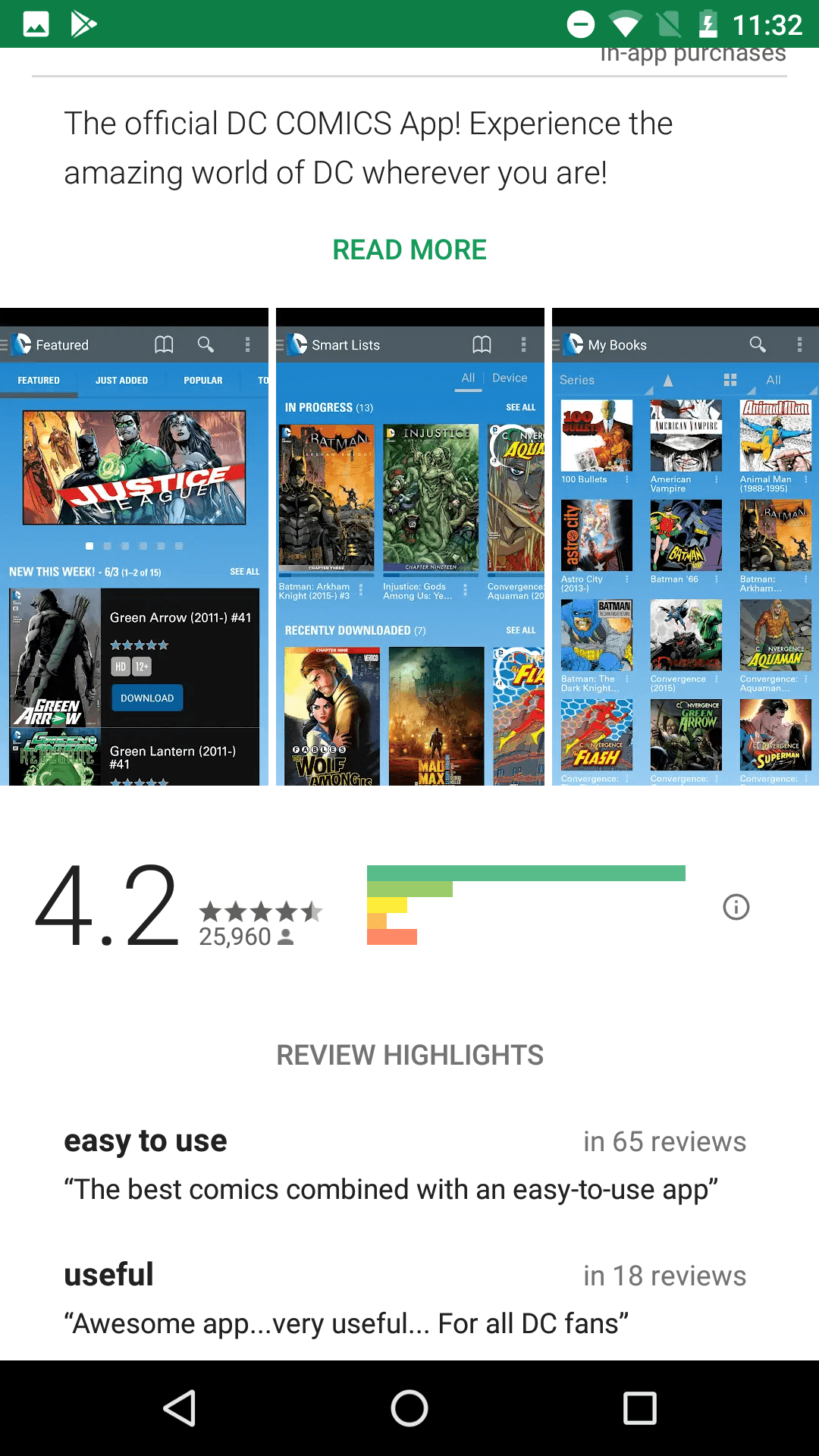 The Google Play listing also repeats several of the screenshots, rather than using the extra space for showing off different features. For instance, anyone looking at the app page can’t see what the reader view looks like, so it could easily include screenshots for those. Metadata & Description: The description for the Google Play app is identical to the iOS version, and is similarly not optimized for the store. While the larger paragraphs are easier to read than on the iOS version, Google Play descriptions need to be written with the keywords up front, so that Google’s algorithm picks them up. In its current state, the description will still rank for terms like “DC entertainment,” “World’s Greatest Super Heroes” and “official DC COMICS App,” but it will be more difficult to be picked up for terms like “Wonder Woman” or “read comics.” It does not currently rank for either of those terms, but it could if it properly utilized them in its description. Additionally, listing the app’s features would be a great opportunity to not only elaborate its functions but also include more keywords. It could easily include feature sections talking about how users can “buy comics online” or “read comics” to index for those keywords – at the moment, it doesn’t rank for them at all. Without a well-written description, it will have difficulty building its ranking for the keywords it wants to target.
The Google Play listing also repeats several of the screenshots, rather than using the extra space for showing off different features. For instance, anyone looking at the app page can’t see what the reader view looks like, so it could easily include screenshots for those. Metadata & Description: The description for the Google Play app is identical to the iOS version, and is similarly not optimized for the store. While the larger paragraphs are easier to read than on the iOS version, Google Play descriptions need to be written with the keywords up front, so that Google’s algorithm picks them up. In its current state, the description will still rank for terms like “DC entertainment,” “World’s Greatest Super Heroes” and “official DC COMICS App,” but it will be more difficult to be picked up for terms like “Wonder Woman” or “read comics.” It does not currently rank for either of those terms, but it could if it properly utilized them in its description. Additionally, listing the app’s features would be a great opportunity to not only elaborate its functions but also include more keywords. It could easily include feature sections talking about how users can “buy comics online” or “read comics” to index for those keywords – at the moment, it doesn’t rank for them at all. Without a well-written description, it will have difficulty building its ranking for the keywords it wants to target.
Although the DC Comics app may be useful for reading comics on the go, finding the app in the first place may be more difficult without fully utilizing App Store Optimization best practices. Its creatives could benefit from including callout text to elaborate on its features, in addition to including more overall. Similarly, its description is not optimized for either the Apple App Store or Google Play Store, so users will rarely fully read it and it will have difficulty building relevance for keywords. While DC may have some of the greatest superheroes known to comics, its ASO could use a super boost. Good ASO can make the difference between an app falling flat or going up, up and away. Want more information regarding App Store Optimization? Contact Gummicube and we’ll help get your strategy started.

A deep dive into Pupford’s App Store listing, with tips to improve visibility, boost conversions, and turn more browsers into loyal users.

Discover how Orbit can boost visibility and conversions with smarter keywords, optimized creatives, and a stronger App Store presence.

Explore how Home Contents can improve its App Store listing with smarter ASO tactics, from stronger keywords to better screenshots and video strategy.