
App Store Spotlight: Orbit - Time-Based Invoicing
Posted on April 17th, 2025
Discover how Orbit can boost visibility and conversions with smarter keywords, optimized creatives, and a stronger App Store presence.
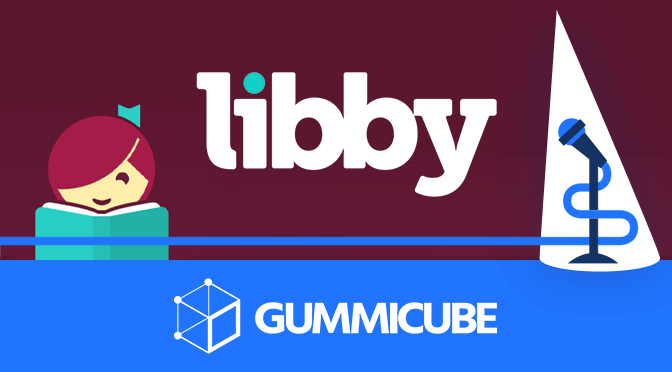
An App Description should be easy to read, informative and engaging. Updating descriptions for current events, seasonality and specials can keep the app timely and users informed. For today’s App Store Spotlight, we look at Libby, a virtual library app for ebooks and audiobooks, and see how its description conveys information about the app.
Libby is currently featured on the Apple App Store in a list of apps for “free books, movies, and music.” The featured list describes how users can access “an entire universe of entertainment” with just a library card, capitalizing on the current need for at-home entertainment.
Libby’s App Store Description begins with “Meet Libby,” introducing the app to the users. The same line shifts tone by telling the user their local libraries have ebooks and audiobooks that they can borrow. It’s a short introduction that begins with branding, making it approachable, then goes into features in a cohesive way.
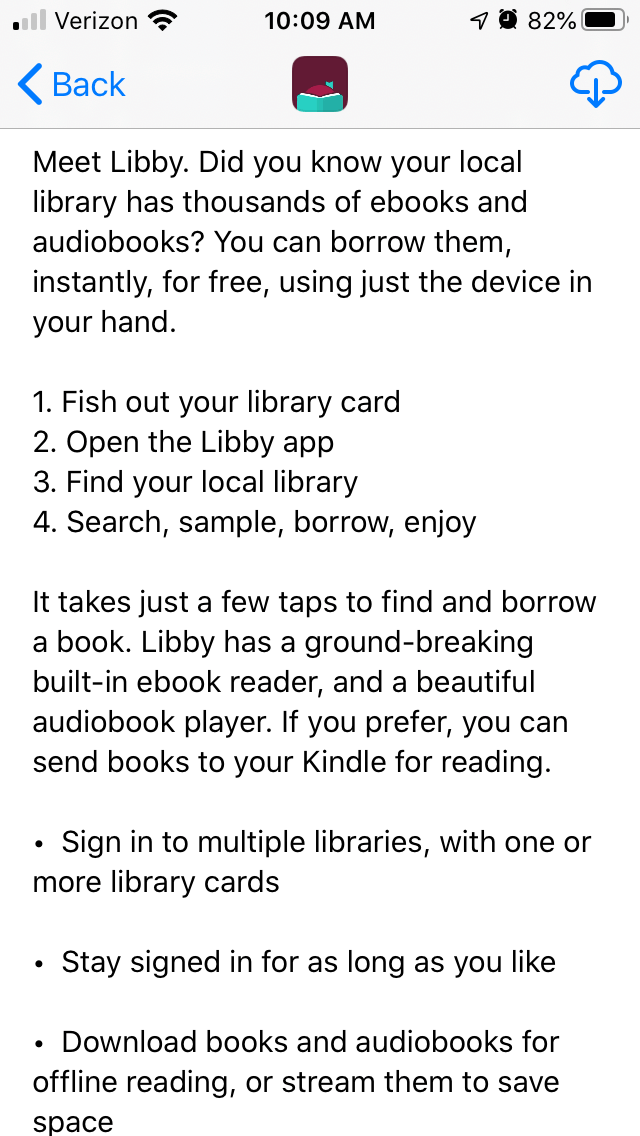
The App Store Description then provides four-step instructions on how to use the Libby app. The numerical list is easy for users to read quickly and the final line reiterates the value the app provides.
The description also states that the app is an ebook reader and audiobook player, as well as Kindle compatibility. This helps it establish keywords for users searching for those terms and establish relevance for Search Ads.
The feature list is several bulleted lines. They are not divided into sets by feature, although the spacing between them still makes each line easy to read while scrolling through the App Store.
Libby’s description has remained unchanged in over a year. Updating a description consistently can help developers target changing keywords and trends as well as refresh its metadata. Given that users currently have to spend more time inside, the description could update to remind them how they can access thousands of books from their homes while supporting local libraries. Apple’s blurb under “featured apps” suggests as such, but the description itself does not, nor does it include any promotional text to convey this.
Libby uses a similar description as the iOS version on Google Play, but there are some distinctions between the two. Libby’s Google Play description also begins with the “Meet Libby” introduction, but has an extra line telling users how they can “discover ebooks and audiobooks” on the app. This adds extra keyword density to the description.
After the feature set, Libby’s Google Play description includes information about its relation to the OverDrive app by the same developer.
It is important to have different descriptions on the Apple App Store and Google Play Store due to the different ways the store listings are viewed and the different store algorithms. Google Play descriptions need to be written with an emphasis on keywords. While the description sprinkles important keywords like “audiobooks” (#22) and “books” (#28) it could improve its potential for indexation on these terms by using them more aggressively in the description.
As with the iOS version, the Google Play description has not been updated in over a year. This can result in the app losing positioning for several keywords as other app developers target their terms. Updating can also help the description stay relevant and showcase current offers.
Looking at competing apps can show us how other audiobook and ebook apps are positioning themselves in the App Store and Play Store.
Audible, a competing audiobook app, has added an entire section to its description with “Tips and resources to help with working from home.” It calls out how the app offers titles for “virtual collaboration, productivity, and communication” to target current user needs.
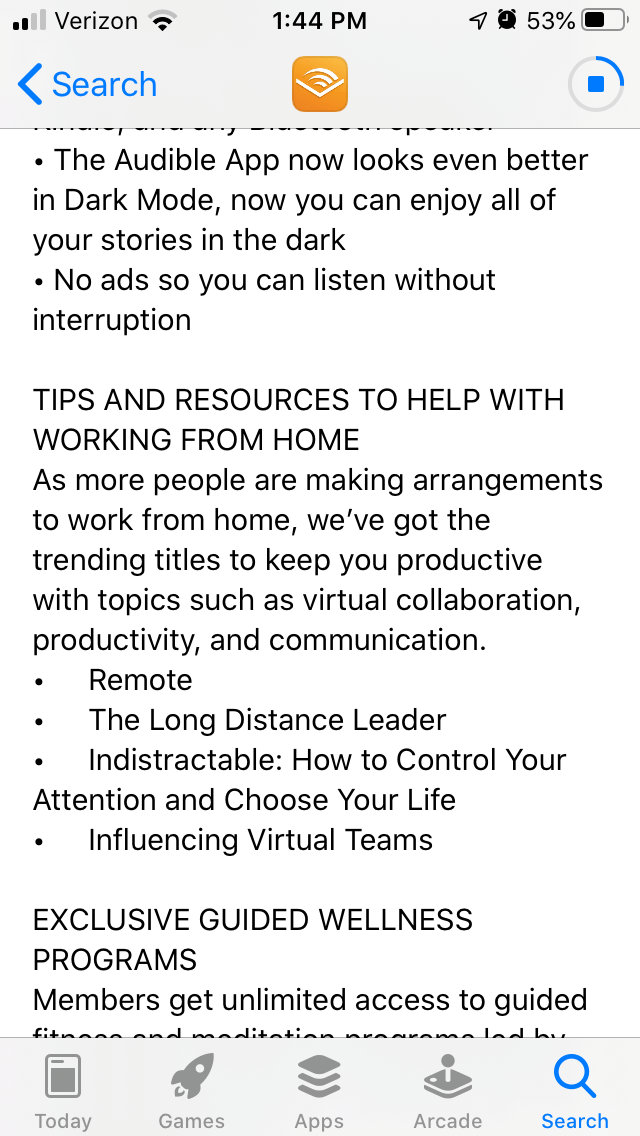
The Nook ebook app on Google Play has not been updated to call out reading at home features, but it is formatted in a manner that emphasizes its keywords. It has multiple feature sets, marked with bold text to make them stand out, which call out important keywords like “Download free eBook samples” which helps the app index for those terms; it currently ranks #8 for “ebook.” The formatting also divides the description into multiple sections based on what features users may be looking for.
App Store Descriptions need to remain updated and relevant to maintain keyword indexation. Libby has a strong foundation for its description but could benefit from updating to call out relevant events. Now that it’s featured on the App Store, and users are searching for at-home entertainment, this is a perfect time for Libby to add to its App Store Description.
Want more information regarding App Store Optimization? Contact Gummicube and we’ll help get your strategy started.

Discover how Orbit can boost visibility and conversions with smarter keywords, optimized creatives, and a stronger App Store presence.

Explore how Home Contents can improve its App Store listing with smarter ASO tactics, from stronger keywords to better screenshots and video strategy.

Discover how onX Offroad can enhance its App Store presence with smarter ASO strategies, from metadata tweaks to creative optimizations.