
App Store Spotlight: Orbit - Time-Based Invoicing
Posted on April 17th, 2025
Discover how Orbit can boost visibility and conversions with smarter keywords, optimized creatives, and a stronger App Store presence.

The app marketplace is crowded, with countless productivity apps vying for user attention. In a sea of choices, standing out requires more than just offering great functionality—it demands a strategic approach to App Store Optimization (ASO). With millions of apps available, achieving visibility is crucial, and ASO provides the tools needed to not only be discovered but also to attract and retain users. "Smart Tasks - Lists Made Easy" is an app designed to simplify task management, providing users with a clean, intuitive interface to organize their daily tasks with ease. It boasts a straightforward approach to managing lists and prioritizing tasks—features that are indispensable for productivity.
However, being functional alone isn't enough to succeed. To capture the attention of potential users, Smart Tasks must leverage every aspect of ASO—metadata, visuals, and keyword strategies—while standing out among competitors with similar offerings. The app needs to ensure its description resonates with users, its keywords reach the right audience, and its screenshots tell a story that drives installs.
In this review, we’ll dive deep into the app’s metadata, screenshots, and overall ASO strategy to uncover its strengths and identify areas for improvement. By examining Smart Tasks’ current approach, we can also explore actionable recommendations to help similar apps optimize their presence in the app store and maximize conversions. Whether you're an app developer or a marketer, understanding the nuances of a strong ASO strategy is key to transforming an app's performance in a competitive digital landscape.
The title, “Smart Tasks - Lists Made Easy,” exemplifies descriptive clarity. It skillfully incorporates high-value keywords like “Tasks” and “Lists,” ensuring relevance and discoverability for users searching for task management solutions. This strategic use of language enhances the app’s visibility in search results while clearly communicating its purpose. The phrase “Lists Made Easy” also resonates with users seeking simplicity, effectively positioning the app as a user-friendly solution.
The subtitle, “Color-code To-Do List & Widget,” builds on this strong foundation by targeting additional keywords. Phrases like “Color-code,” “To-Do List,” and “Widget” not only highlight specific features but also help the app rank for functionalities that potential users prioritize. This dual-layered approach ensures that both the title and subtitle work together to create a compelling first impression while optimizing for search intent.
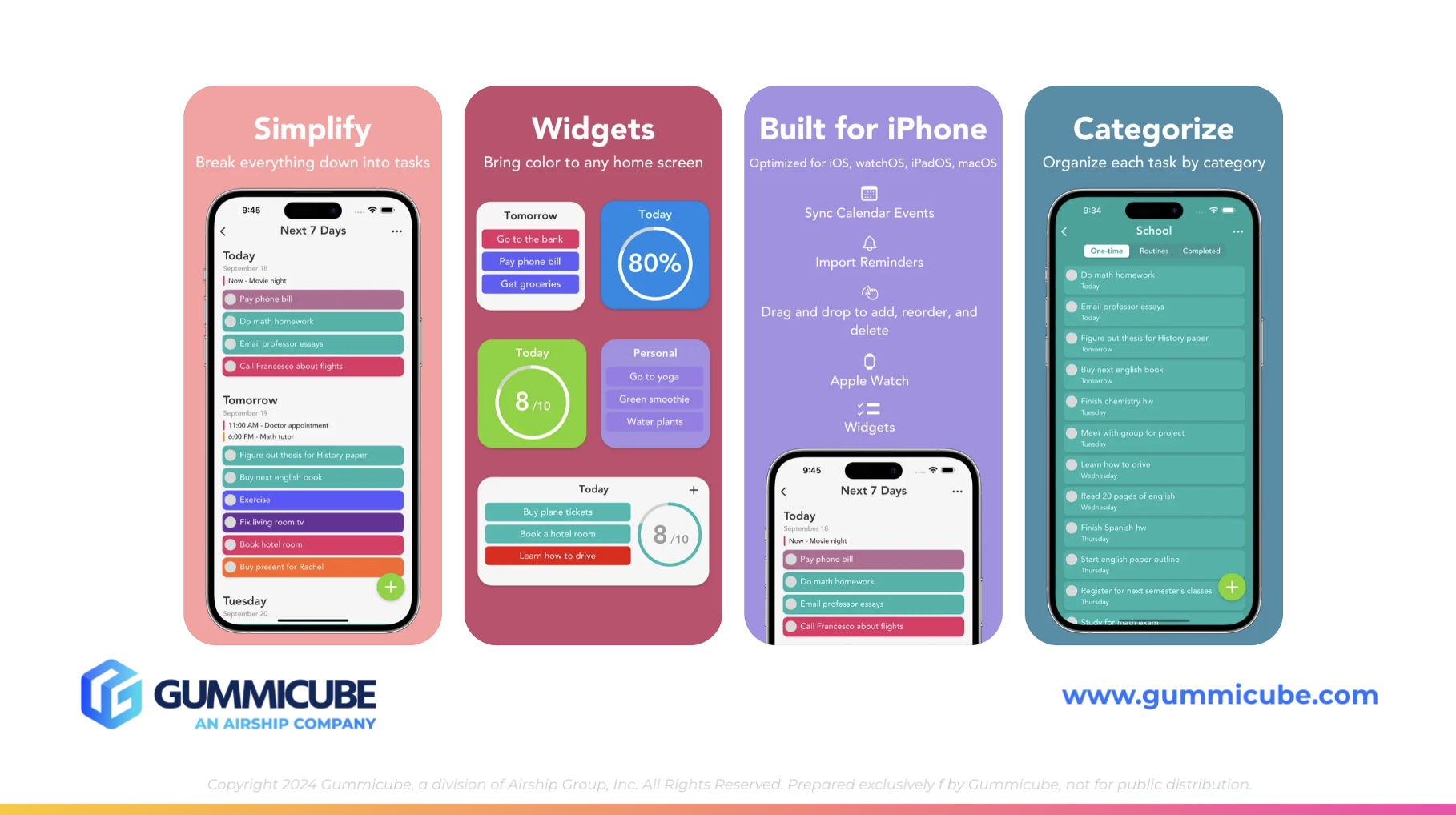
Visual assets play a critical role in driving conversions, and Smart Tasks makes an admirable effort with its screenshots. Currently, the app utilizes 6 out of the 10 available slots. While this provides a glimpse into its features, it falls short of fully showcasing its potential. Expanding the number of screenshots could present a more comprehensive view of the app’s capabilities, such as integrations, advanced customization options, or unique productivity tools.
The existing screenshots feature a consistent and colorful design that aligns with modern visual trends. However, several aspects could be improved:
A notable omission in Smart Tasks’ ASO strategy is the lack of a preview video. Videos are a powerful tool for engaging potential users and demonstrating app functionality in a dynamic way. By showcasing features like color-coded lists, widget integration, and seamless task management, a well-crafted preview video could set Smart Tasks apart from competitors. Videos not only provide a richer understanding of an app’s usability but also improve conversion rates, making this a critical opportunity for improvement.

To understand how Smart Tasks can enhance its ASO strategy, we can look to Microsoft To Do, a major competitor in the productivity app category. Microsoft To Do effectively combines metadata and visual assets to create a compelling app store presence, offering valuable insights for Smart Tasks.
Microsoft To Do’s subtitle, “Capture Tasks & Set Reminders,” demonstrates a clear and targeted approach to metadata. By incorporating high-value keywords like “Tasks” and “Reminders,” it appeals directly to user intent. The language is action-oriented, making it immediately clear what users can achieve with the app. This strategic use of keywords is an area where Smart Tasks performs well but could refine further to remain competitive.
Microsoft To Do utilizes 7 of the 10 available screenshot slots, showcasing a broader range of features. The screenshots feature large, bold text with dark contrasts, ensuring readability. Each image highlights a single key feature, such as task prioritization or cross-platform sync, making it easy for users to grasp the app’s functionality at a glance. This approach underscores the importance of balancing aesthetic appeal with practical clarity—an area where Smart Tasks could improve.
Unlike Smart Tasks, Microsoft To Do includes a preview video. This video provides a dynamic overview of the app’s core features, offering potential users a clear understanding of its usability and benefits. By visually demonstrating how the app works, the preview video serves as a persuasive tool for driving conversions. Adding a similar video to Smart Tasks’ listing could enhance its appeal and competitive edge.
Smart Tasks has built a strong foundation with its metadata and creative assets, but there is room for growth. By addressing the following opportunities, the app could significantly enhance its ASO performance:
Smart Tasks has positioned itself as a promising contender in the productivity app market. Its metadata demonstrates a strong understanding of keyword optimization, and its creative assets reflect an effort to engage potential users. However, the app has untapped potential that, if harnessed, could elevate its visibility and conversions.
By expanding its screenshot usage, adding a preview video, and refining the readability and design of its visual assets, Smart Tasks can enhance its ASO strategy and stand out in a competitive landscape. These changes would not only improve user engagement but also position the app as a leader in task management solutions.
For apps like Smart Tasks, optimizing metadata and visual elements is critical to standing out in a competitive marketplace. From refining titles and subtitles to enhancing screenshots and adding preview videos, every detail plays a role in improving visibility and conversion rates.
For those looking to elevate their ASO strategy, exploring advanced tools can provide deeper insights and greater flexibility in optimizing app performance. Incorporating data-driven testing can make a significant difference in driving app visibility and downloads. At Gummicube, we specialize in tailoring ASO strategies to fit your app’s unique needs. Let’s collaborate to make your app a standout success in the app store landscape.

Discover how Orbit can boost visibility and conversions with smarter keywords, optimized creatives, and a stronger App Store presence.

Explore how Home Contents can improve its App Store listing with smarter ASO tactics, from stronger keywords to better screenshots and video strategy.

Discover how onX Offroad can enhance its App Store presence with smarter ASO strategies, from metadata tweaks to creative optimizations.