
5 Best Practices for Apple Search Ads
Posted on July 3rd, 2024
Are you leveraging Apple Search Ads the right way? Take a look at these recommendations to optimize your paid campaigns and target the right users.

Augmented reality is an app trend that’s been growing consistently. It’s expanded from mobile games to apps for shopping, measuring, decorations and more. As AR continues to find new uses, app developers have to think about how to make their augmented reality app stand out and attract users. App Store Optimization best practices can help an AR app showcase its features and attract new users.
Both Apple and Google have been dedicating to supporting augmented reality. Apple’s ARKit 2 enhanced the quality of augmented reality on iOS devices, while Google added ARCore support to their devices and helped add AR functionality to several apps. In 2018, there were over 2,200 ARKit-enabled apps on the market, and that number has only continued to grow.
Recently, Microsoft announced an upcoming AR app based off Minecraft. This new app, Minecraft Earth, is an AR-first mobile game that lets users travel around virtual versions of the world around them to collect items and play mini-games.
Niantic, creators of Pokemon GO, also announced an upcoming AR app built in association with WB Games. Wizards Unite is a “Harry Potter” mobile game where players become wizards and witches, discovering magical Traces in real-world locations and casting spells within the game.
AR has found its way into other location-based mobile games, like Noovie ARcade. Other apps are finding ways to utilize AR as a bonus function, like the New York Times app or the “Star Wars” mobile app. At GDC 2019, mobile game developers demonstrated new AR apps and games that showed new uses of the technology.
All these apps have different and distinct ways of utilizing augmented reality. What they, or any other AR app, must do to succeed in the augmented reality app space is utilize App Store Optimization to attract users with their AR functionality.
When users download an AR app, they typically want a high-quality augmented reality experience. There are a few ways apps can demonstrate that they provide this.
First, the app will want to include AR keywords in its metadata. On iOS, means putting “augmented reality” into the title, subtitle or keywords. A mobile game could include a subtitle like “Explore and Defend an AR World,” or follow up its title with “AR Game.” The description would then need to call out the augmented reality features like “Battle monsters in augmented reality” and “View the world around you in AR.” This would index the app for AR terms, build relevancy for Search Ads and indicate to users how the AR functions work.
On Google Play, the app can and should include AR terms in the title and short description. It’s also important to include AR keywords throughout the description and placed at the front of lines and sentences. This will indicate to Google Play’s algorithm that the app should index for those terms and tell users about the AR features.
While keyword indexation will help the app appear in searches for augmented reality terms, the creatives are where you can show users exactly how well the AR features work. The screenshots and video are essential here, as they’ll give users their first look at how well your app works in AR.
For a good example, look at the Pokemon Go screenshots on Google Play. Two of the first three screenshots include examples of augmented reality – the first one uses the AR camera to show how it can place Pokemon and people together in the same screen, while the third showcases catching Pokemon in AR, set in a forest area. While these screenshots would benefit from callout text that tells users how the AR functions can bring Pokemon to life on the phone, the shots themselves are well-composed and illustrate the game’s design nicely.
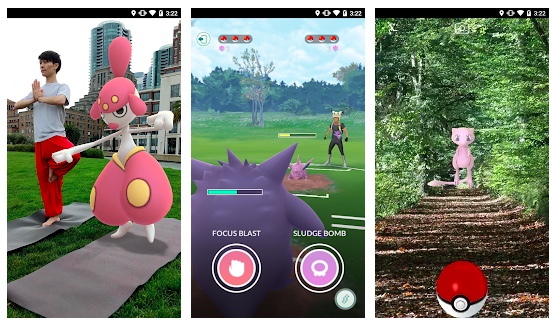
LEGO AR Playgrounds is another good example. Not only does it include “AR” in the title, it has a video that shows the game in action set entirely in an augmented reality view. Apple requires that iOS app videos only use in-app footage, but since it is an AR game, the real-life imagery appearing on screen is still a part of the app’s gameplay.

Screenshots and videos give users the best idea of what an app will look like on their phones. They can boost conversions and show off the app’s features, so using creatives with the best examples of augmented reality in action can help an AR app succeed. While it may take a little extra effort to find good locations and shot composition to make a truly beautiful AR screenshot, it is worth the time it takes.
Augmented reality apps are continuing to grow long after Pokemon GO shook up the mobile space by bringing AR to the mainstream. New AR apps are being introduced by developers and studios of all sizes, so App Store Optimization is key to competing in this space.
An optimized AR app will utilize metadata that helps it index and rank for AR keywords, call out the AR features in the description and utilize creatives that show the AR in action. With proper optimization, an app utilizing AR can bring in users looking for an augmented reality app to enjoy and improve its positioning in the App Store and Play Store.

Are you leveraging Apple Search Ads the right way? Take a look at these recommendations to optimize your paid campaigns and target the right users.

Ghostly happenings are among us... and in your app listing too? If you aren't leveraging the power of app seasonality to make relevant tweaks to your store listing you're leaving precious engagement and conversions on the table.

Developers on the iOS App Store should plan in advance of the upcoming Holiday Schedule to allow enough time for apps to get approved during the busy holidays.