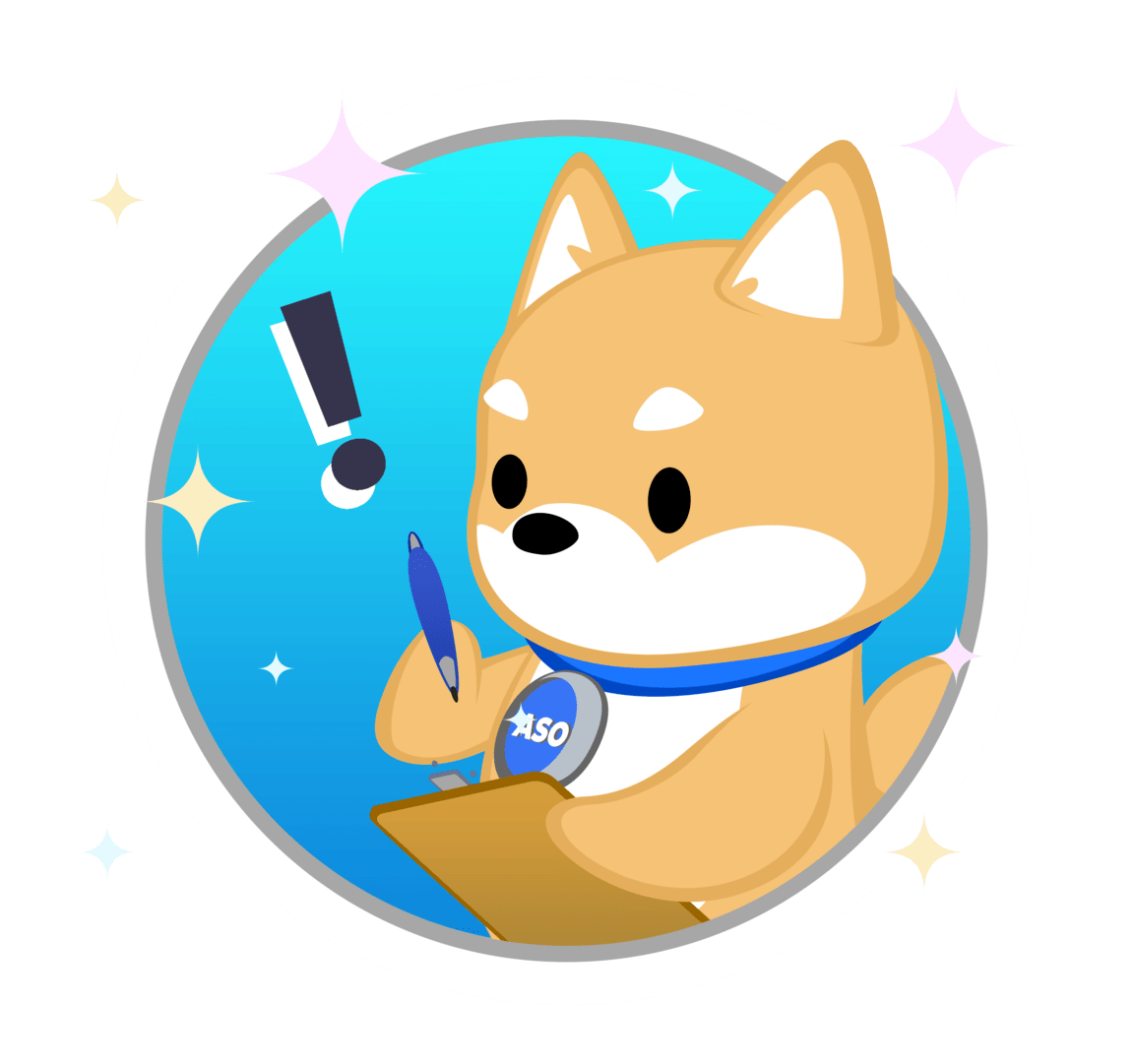Posted on February 10th, 2018
Ah, Valentine's Day – the hype is short-lived compared to other holidays, but apps across different categories can still take advantage of the Hallmark Holiday and update their metadata. Any app from mobile games to dating apps can benefit

Posted on February 8th, 2018
“There’s an app for that.” With more than 2 million apps across both the Apple App Store and Google Play Store competing for their chance in the spotlight, developers need to have a solid App Store Optimization strategy to outshine the competition. Despite many apps having an ASO strategy, it seems like there’s a group of apps that are considered untouchable and don’t need an aggressive ASO strategy to thrive. The exception to the rules can drive downloads based on popularity and brand recognition alone. More often than not, these apps are not optimized and typically don’t rank for keywords relevant to its functionality. Instead, they convert users who are searching specifically for their brand. Popular apps come and go, but long-term success relies on developers ensuring that their app is updated and relevant to current user app store search trends and behavior. If big brand wants to truly drive downloads from a wider market and achieve long-term success, then they must implement an ASO strategy at the top of their user acquisition funnel.

Posted on February 2nd, 2018
Over the past few years, Google has worked hard to increase trust in the Play Store by constantly removing bad apps and improving their technology to make sure similar apps never appear in the first place. This hasn’t been easy for them since they rely on an automated approval process rather than human interaction, but their algorithm has come a long way. In the fight against the bad seed developers, 2017 was a banner year, with over 700,000 apps either being taken down or denied, which was a 70% increase over 2016. Google claims that 99% of these apps were caught during the approval process and never reached the Play Store. Along with this, they have begun to deal with repeat offenders, with 100,000 developers being banned outright. While it’s not perfect, Google attributes their success to increased reliance on machine learning technology, which has successfully identified and blocked copycat apps, apps with inappropriate content, and Potentially Harmful Applications (PHA). When you’re ready to submit your app to the Google Play store, here are a few helpful tips to prevent it from being rejected: Make Sure You Own All Your Content The most common type of apps that Google looks for is copycat apps, which accounted for over 250,000 of the 700,000 caught last year. Google describes these as “attempting to deceive users by impersonating famous apps.” This can range from completely stealing an app’s code to copying the icon. However, not all apps turned down by Google as copycat apps are copies on purpose. Some apps simply don’t have a license for the assets they use. This reason is why it is important to either create original content or make sure you have all the rights to anything you use, both in your creatives and within the app itself.

Posted on January 25th, 2018
As the seasons change and new apps hit the market, it’s fundamental that developers make captivating changes to their creatives to curate a unique app store experience. Users definitely do notice and appreciate when apps put the extra effort into making graphics relatable to the upcoming season or holiday. On top of highlighting an app’s features and functionality in current app store graphics, it’s recommended that developers apply seasonal changes to attract users. This can help set their app’s creative apart from other relevant apps in the space that don’t incorporate seasonality into their graphics. By utilizing App Store Optimization (ASO) best practices, developers can create stunning, one-of-a-kind creatives (icon, screenshots and preview video) that encourage users to download year-round.

Posted on January 20th, 2018
Apps thrive off their users. Understanding the current user experience is a top priority. As a developer, you want to make sure that users are enjoying your app and saying positive things to help with the app’s overall rating. The easiest way to understand their experience is by monitoring user reviews. Monitoring and managing user reviews can help you understand their current experience and help boost retention and conversion rates. Since everyone wants to boost their numbers, it’s important to monitor and respond to these reviews to engage with a majority of the app’s audience. Establishing a constructive developer-user relationship that shows you want to give them the best possible experience. By adopting one of ASO’s many facets, Reputation Management, developers turn negative reviews in positive ones.

Posted on January 16th, 2018
Imagine you’re a user browsing through either the App Store or Google Play Store and an app catches your attention. While some users instantly tap ‘Get’ without reading the description or even looking at the screenshots, you want to dive deeper into this app and understand what other users are saying about it. You start reading reviews only to realize that the app’s star rating is low and many users are upset because of various bugs or crashes. Thanks to these user reviews, you move onto the next best app you can find. Bad reviews tend to have a negative effect on the decision-making process of users. If they see an app that is riddled with negative reviews, they are less likely to convert. User reviews can be a major deciding factor, so what can developers do to make sure their reviews don’t negatively affect their conversion rate? Developers can focus on monitoring and responding to user reviews, which is an important facet of ASO best practices. Before we get into responding to users, let’s first break down why reviews are important.

Posted on January 12th, 2018
When it comes to getting an app seen and downloaded, reaching the top 10 list in the app stores is like reaching the holy grail. For most people, it takes a momentous adventure through proverbial caves, dodging competitors, and working hard (on their ASO strategy) to reach their goals. However, for some, reaching the top 10 happens without much effort. Reaching the top 10 is a numbers game that takes into account the amount of downloads over a certain period of time. It can be a great way to jumpstart an app’s claim to fame, but without proper ASO, an app will start to lose steam and drop from the ranks faster than a boulder falling from the sky. Before we jump into why ASO is so important even if an app is already ranking in the top 10, let’s go over what it actually takes to reach. The top 10 list requirements vary for different app stores, and even for different categories within an app store, but the concept is the same. If an app is able to get more downloads over a set period of time than another app, it ranks higher. To reach the top spot in a category, or overall, the app must have more downloads over the same time period as the app in the second spot.

Posted on January 6th, 2018
Every developer anticipates that fleeting moment when the “App Store: Promotional artwork request for…” email arrives in their inbox. But it’s not luck that brought that email. Every app that is chosen to be featured in the App Store is there because they practice good App Store Optimization strategies. Once an app is featured, Apple needs a set of creative assets to use. Every developer can submit these in the Promotional Artwork tab within iTunes Connect. When submitting your Promotional Artwork, it is mandatory to use the pre-set templates because it is the only format supported on iTunes Connect. This is so Apple does not have to request every type of asset from a given developer every time they need it. Instead, the developer’s kit of assets will be readily available to Apple at any time. There is more than one Dropwell in the Promotional Artwork Tab for different types of creative assets that Apple might need for a featured app. When submitting artwork for each Dropwell, it is imperative to respect Apple’s promotional artwork guidelines as well. For instance, artwork cannot include any URLs, marketing taglines, app icons, references to price, or featured Apple products. However, the different types of Dropwells have different specifications. Title Treatments

Posted on January 3rd, 2018
It’s that time of the year again! The holiday season has come to a close and the New Year brings new opportunities for developers and their apps. With the turn of the holidays comes a throng of new smartphone users who are eager to fill their phone with new apps. With the start of the year, developers are now given the opportunity to get their app noticed on the App Store or Google Play Store. This past holiday season can confirm that apps are here to stay. In fact, 2017 was another record-breaking year for the industry, reaching a projected 197 billion downloads across all app stores. However, for those who haven’t kept up to date with the newest trends or ASO best practices, do not fret. We’ve outlined everything developers need to know to kick start their ASO strategy in 2018! Major Changes From 2017 Before jumping into how to get your ASO strategy started for 2018, below are some major changes that 2017 brought to the app industry.

Posted on December 23rd, 2017
2017 was a huge year for app developers, and companies, publishers and more have realized that mobile apps are more than a novelty: they’re a necessity. The number of mobile apps on the App Store and Google Play Store exploded past 2 million combined in 2017. Along with the number of mobile apps increasing, according to Statista, the number of free mobile downloads is supposed to surpass 253 billion at the end of 2017. The mobile apps market is thriving, and if 2017 has been any indicator, 2018 will be just as big, perhaps even bigger. While 2017 was finally the year that developers realized ASO is no longer a hidden gem but instead a necessary tool, they also noticed specific trends such as augmented reality, wearable apps and others. Here’s a list of some mobile app trends to out for in 2018: 1. Augmented Reality (AR) Apps – Another Element to Life While Pokémon Go was the big AR app for 2016, it’s popularity carried over into 2017, and made way for more app developers to integrate the technology into their apps. AR technology has been introduced to tons of apps, including shopping apps like Amazon and Ikea. Even children’s apps have begun integrating the technology into their apps to allow kids to draw, play or even create 3D models. As we move into 2018, we’ll see more developers such as ones in real estate, healthcare and more hop on the AR bandwagon. These developers have already started integrating the technology into their apps in 2017, but it’s likely to become more rampant in 2018.

Posted on December 20th, 2017
On Dec. 11th, Apple announced a new feature in the App Store for all developers: Apple Pre-Order. The new feature presents developers with the option to let users pre-order their app before its official release date. The addition of Apple Pre-Order adds another layer of discovery, benefitting app developers. It drives initial hype around their app, allowing them to create their app store listing to start driving visibility. Contrary to a similar feature that the Google Play Store has called Pre-Register, the quietly released Apple Pre-Order will provide users a faster way of getting the latest apps before they're released. Google's service only notifies a user when the newly released app is available, but doesn't automatically download the app to the customers' device or lock in the pre-order price. Apple Pre-Order, on the other hand, automatically downloads to the user's device, and sends a notification.

Posted on December 16th, 2017
The mobile industry is booming. Everyone has a smartphone and they’re all searching for apps that fit their needs. App Developers and companies try to meet this ever-growing demand by producing millions of apps, flooding both the Apple App Store and Google Play Store. With millions of apps to compete with, how can any one company, developer or game try and rank higher than everyone else to get the downloads they want? App Store Optimization is always there to lend a hand in helping apps rank for relevant keywords and within the charts. But how does a developer exactly go about ASO? There are two main tactics to consider: White Hat versus Black Hat ASO.