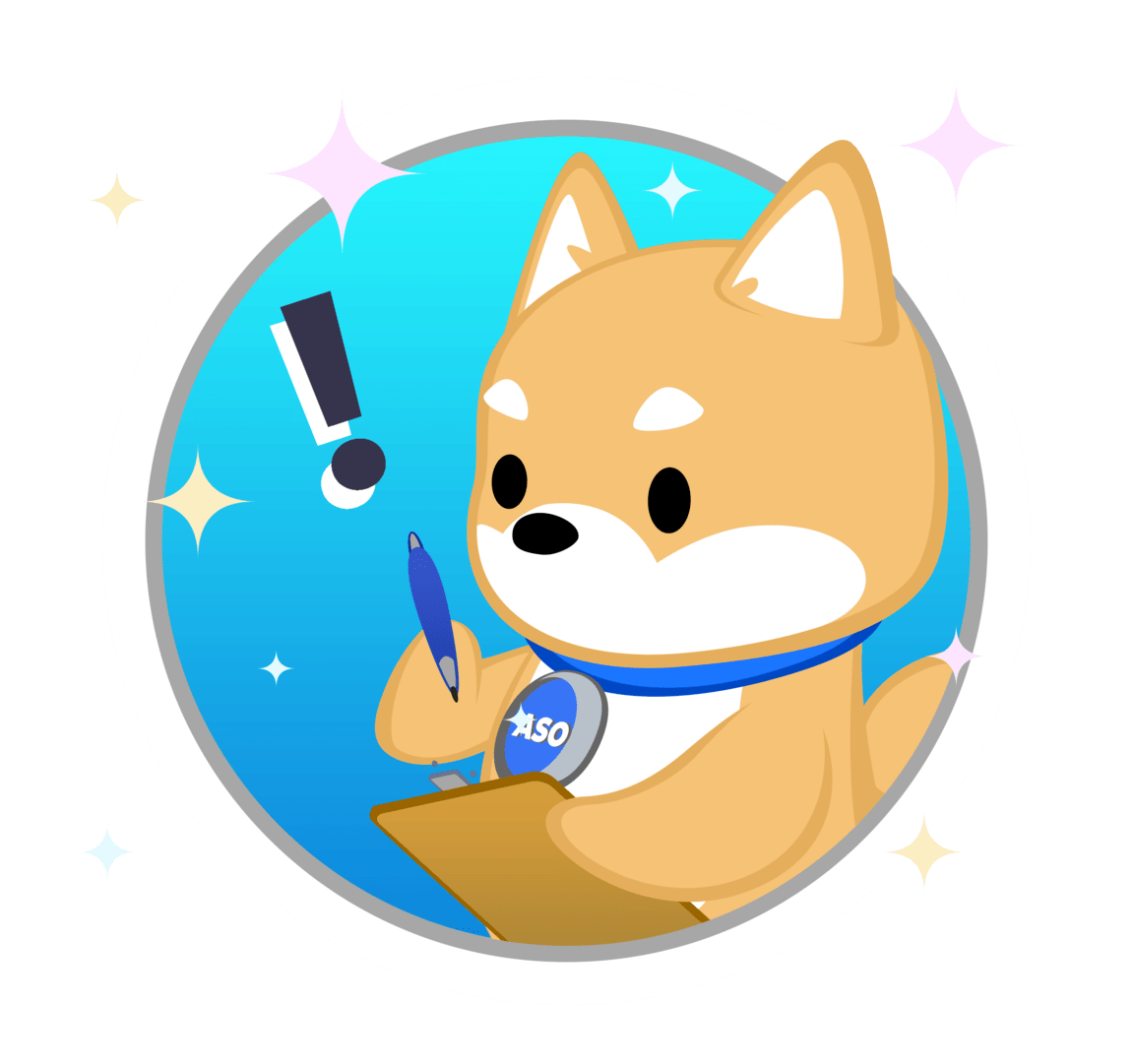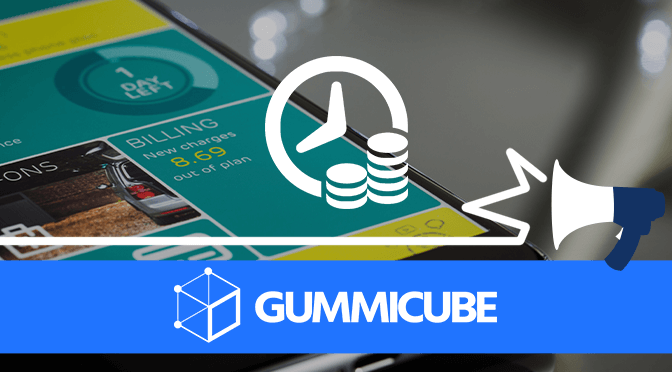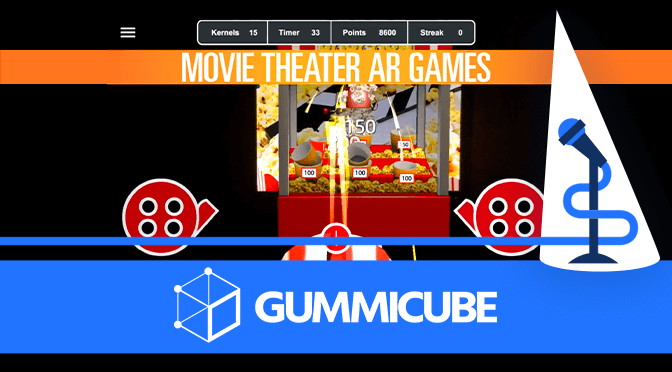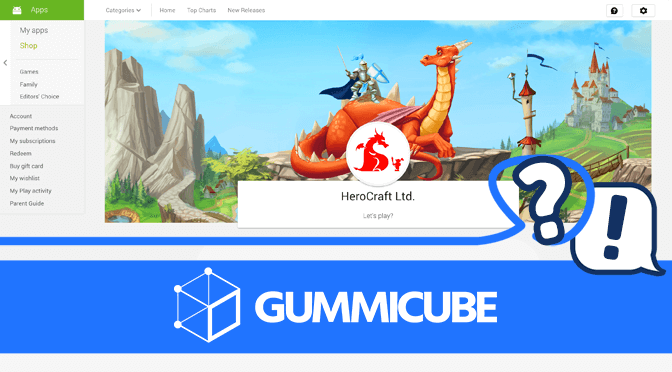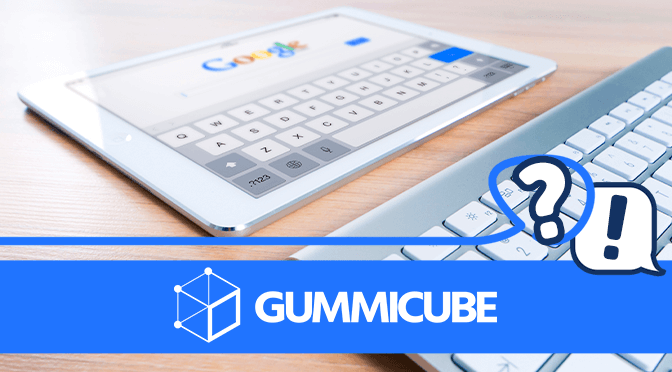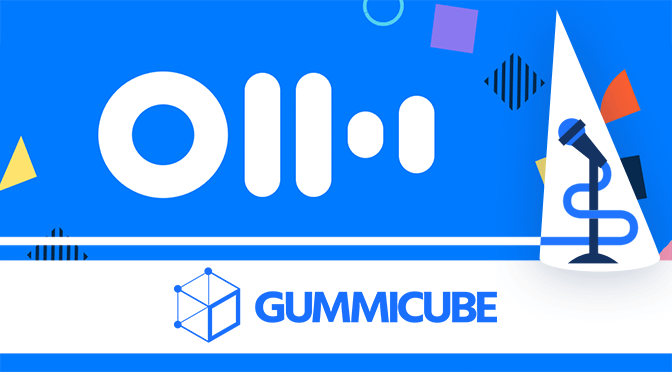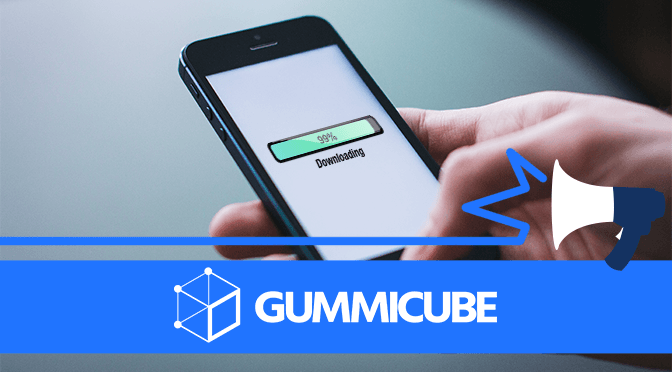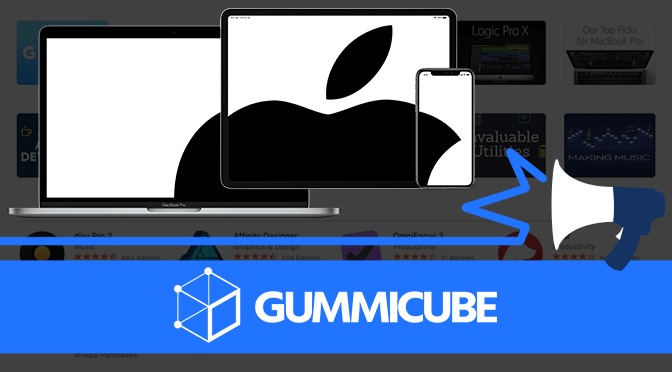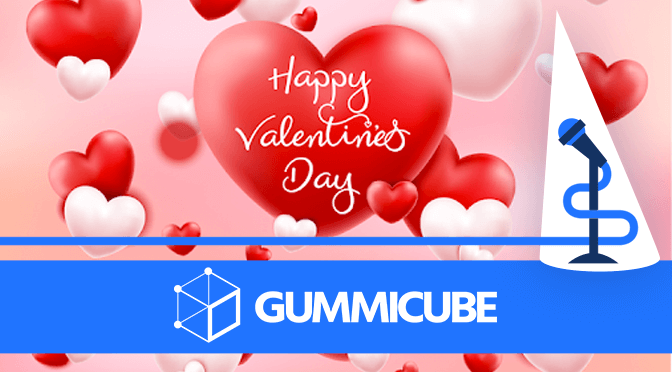Dogo App Store Spotlight
Posted on March 12th, 2019
Dogo is an app designed to help users train dogs, offering instructions for teaching tricks and behaviors, feedback from professional trainers and a daily training plan. But is it trained in the ways of App Store Optimization, or is that a new trick this old dog hasn’t learned? For this week’s App Store Spotlight, we take a look at Dogo and see if its ASO is helping it fetch users.