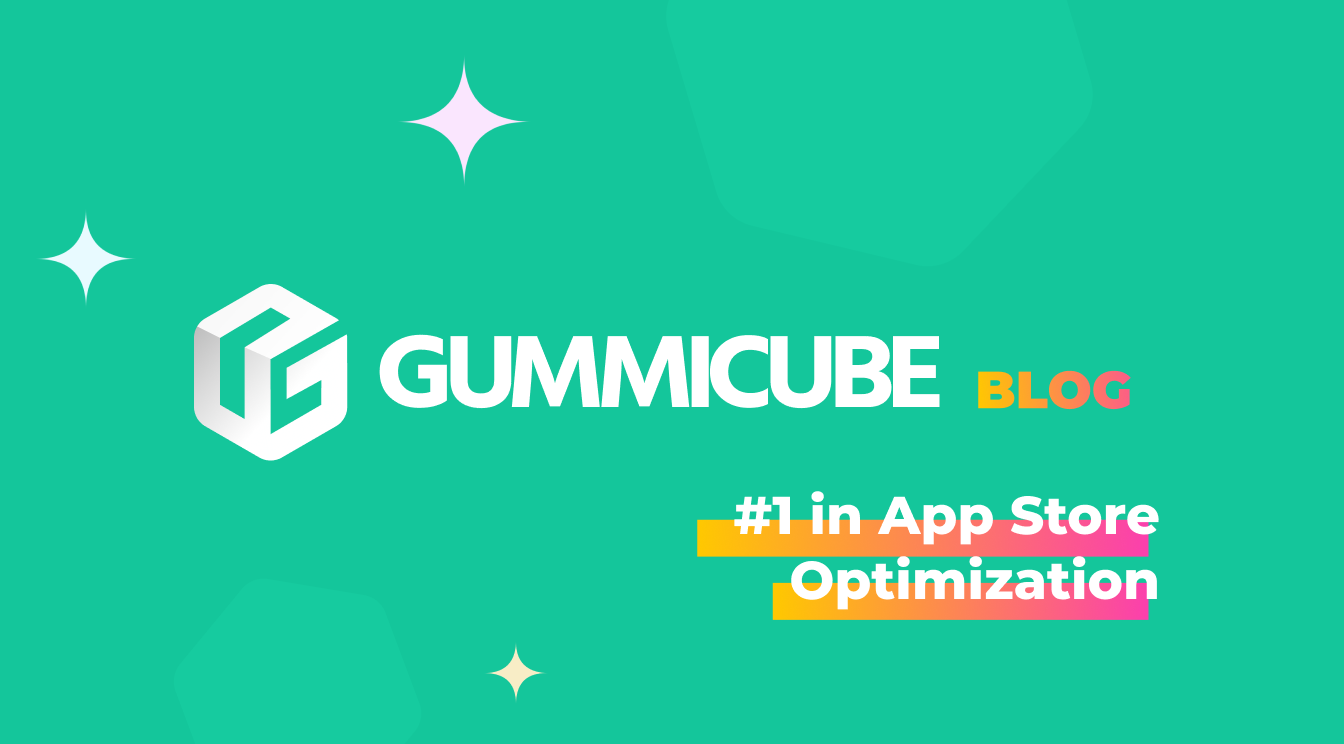
Relevant Search Term Coverage
Posted on August 21st, 2015
Is it better to try and rank for 1 or 2 targeted keywords, or to rank for 100's?
Want more ASO Tips?
Contact Us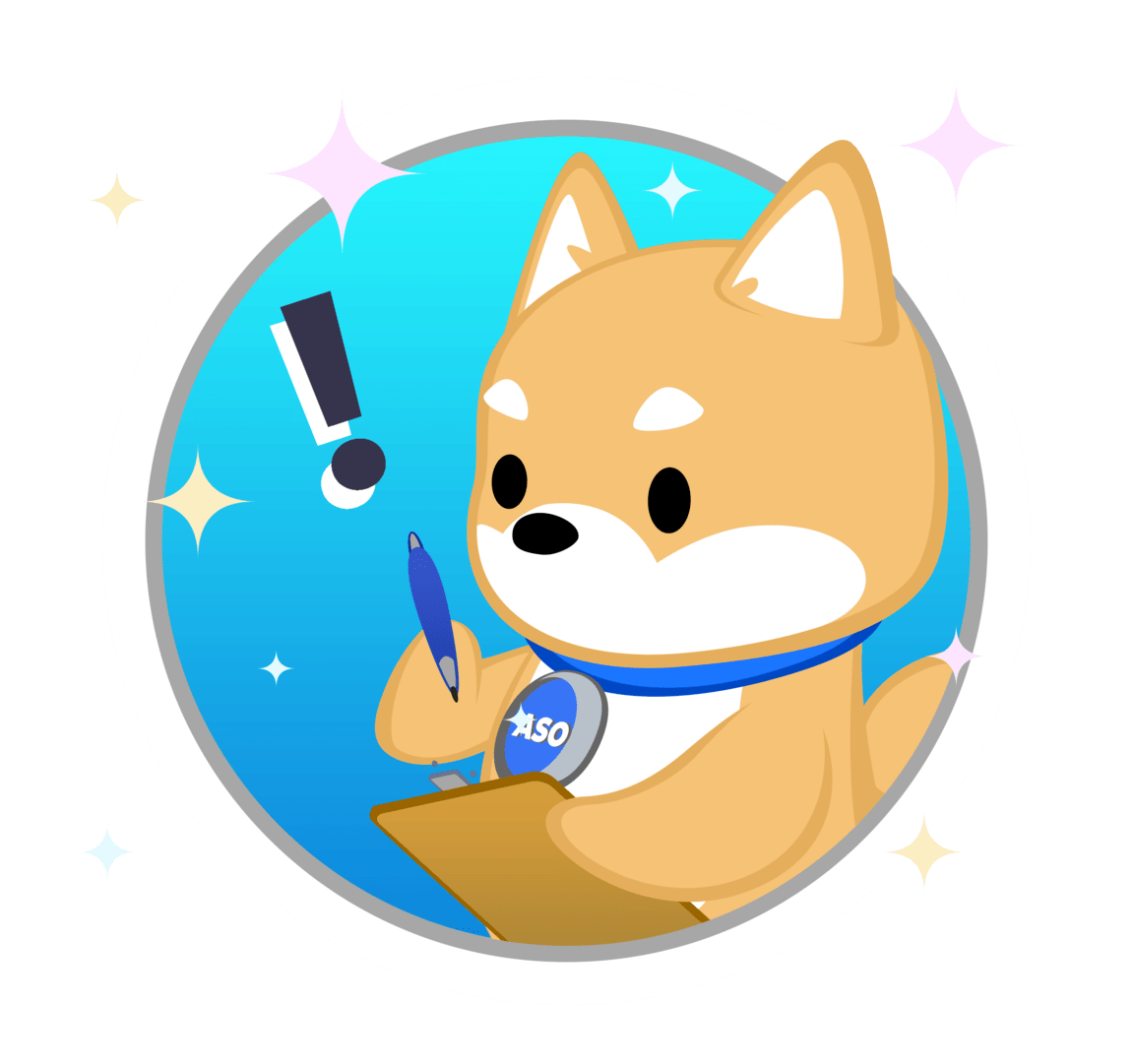
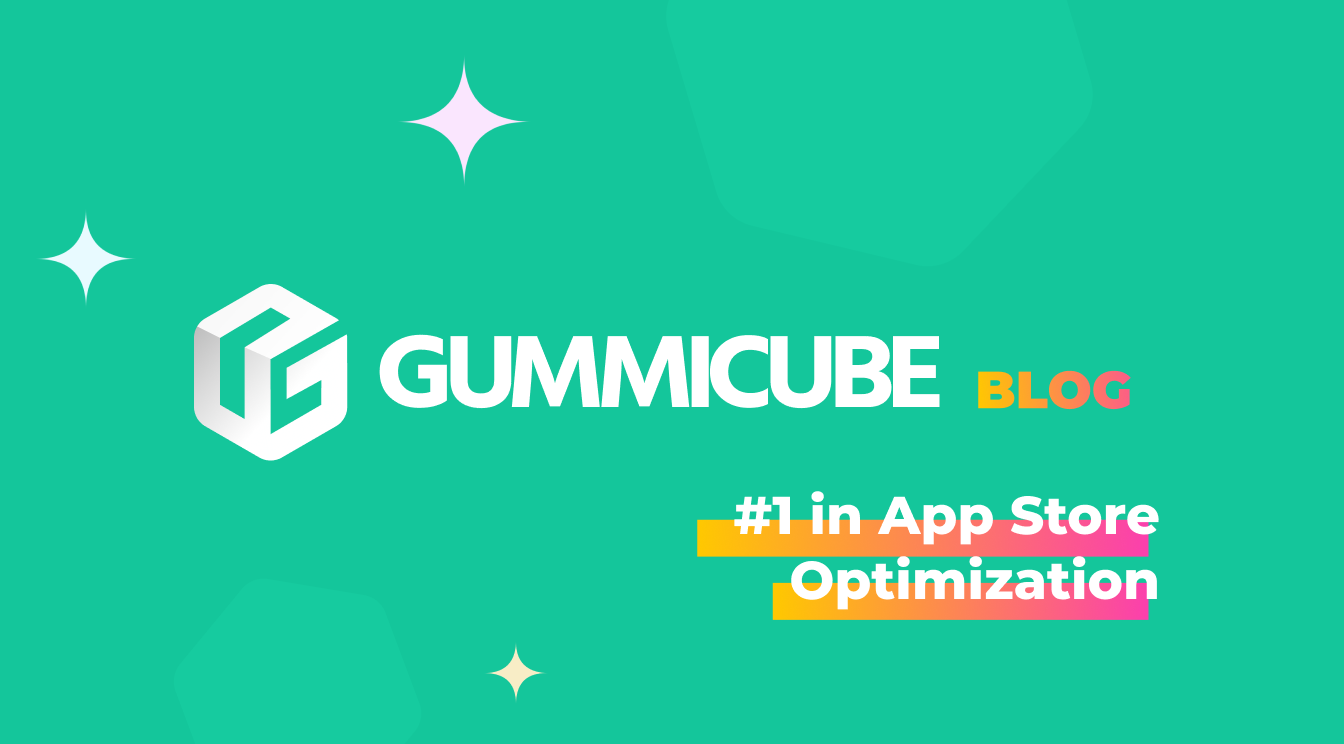
Is it better to try and rank for 1 or 2 targeted keywords, or to rank for 100's?

A common request from our mobile marketing, agency and app publishing clients is for a forecasted app store rank and/or expected install volume increase (or decrease) metric. This desire for data is understandable and frequent enough that I felt a short post here could add some insight into how we view providing these types of metrics. We have opted against forecasting the increase of rank or install volume inside our software. There were several reasons for this decision, but the most important one was that this kind of representation is almost always disingenuous.
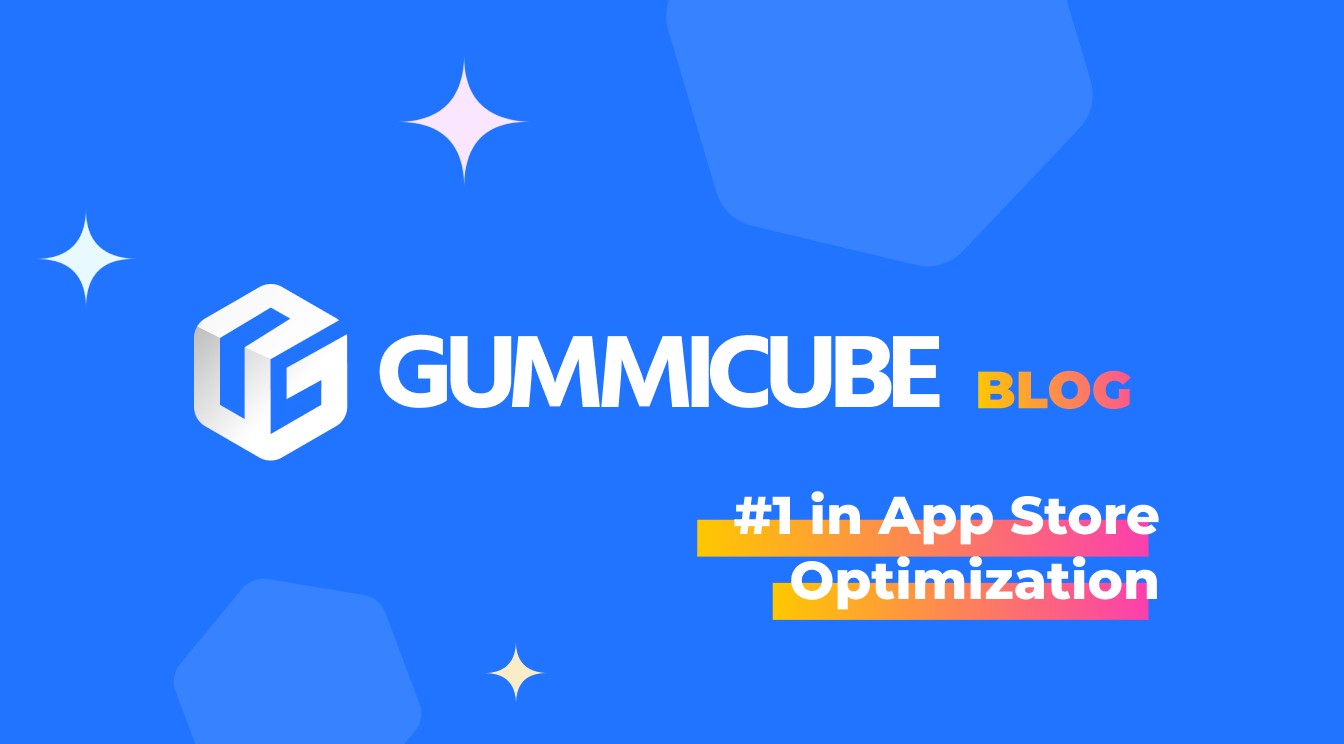
The primary place an Android app is listed is in the Google Play app store.

The name of an app in a Google Play app listing is called the app title, and plays a big role in how Google indexes an app for appearing in search results. Other components of a Google Play app store listing that impact how an app ranks and for which app store searches include the short description and the full description.

Before a potential user sees an app's description, screenshots, video or ratings, users see an app's icon. Used as sort of an app logo - the app icon's primary role in app store optimization for Google Play is in conversion. There are many theories on app icon design, from which colors to use to the use of text vs no text. Generally, the goal should be to efficiently communicate the app's main features or otherwise align to them. "Efficient" app icon design in this case means "simple". Because of the impact of the App Icon design on app conversion, we we recommend asking potential users, via a
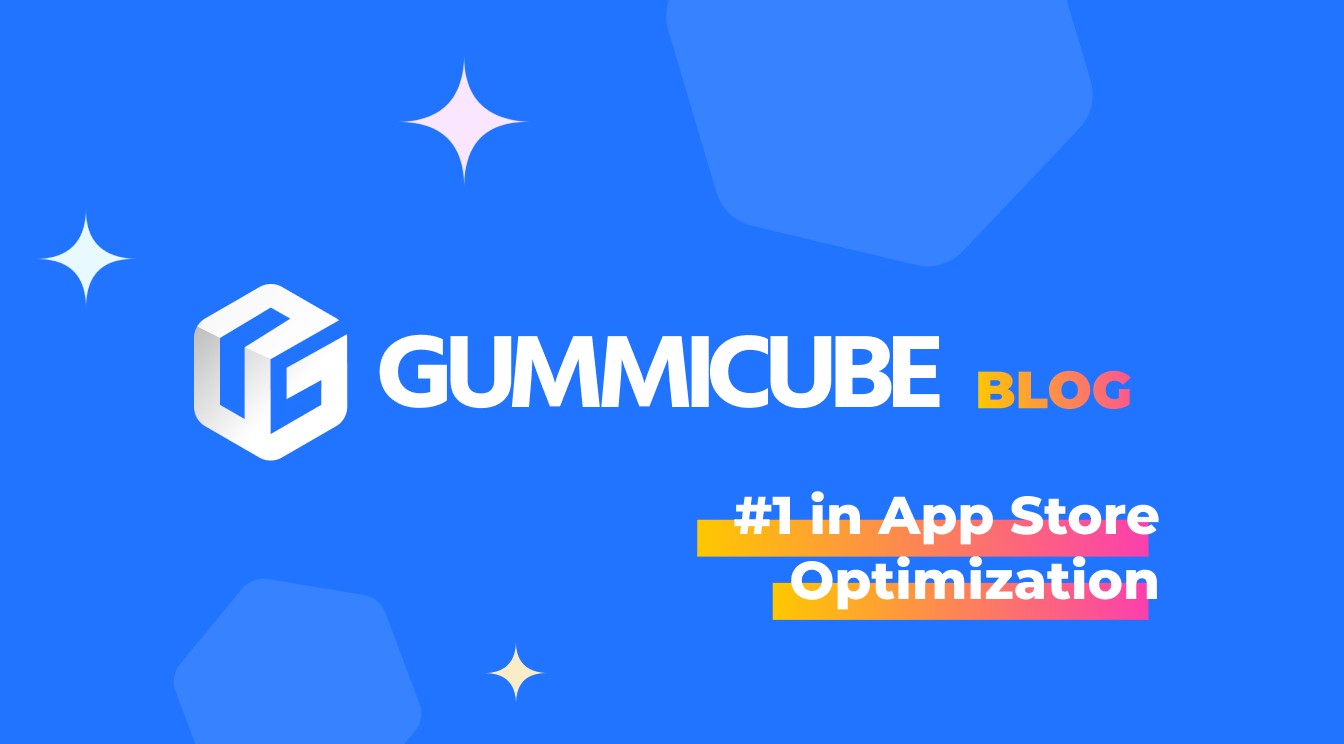
UPDATE: Google Play Screenshot best practices have changed over the years. Read our updated post in the Google Play Screenshot best practices for 2020. Those following along with our other posts on Google Play app store optimization will know that many elements of an app listing, the metadata like the Google Play app name and descriptions, are directed by which features are most sought after and differentiate an app. Creating an app listing that targets specific searches from a specific audience even impacts creative elements including app icon design and Google Play screenshots.

Update: See how Google Play Short Description best practices have changed since this article was written. Using the pyramid analogy from our post on naming an app, the short description has limited space and as such, carries more weight in the indexing of an app on Google Play when compared to the bigger "full description" field. Those familiar with SEO might equate the short description to a combination of the indexation benefits of using headers (H1, H2 etc..) and the conversion benefits of the meta-description field. Number 2 below shows where the short description is displayed in the Google Play app listing from a mobile device. 
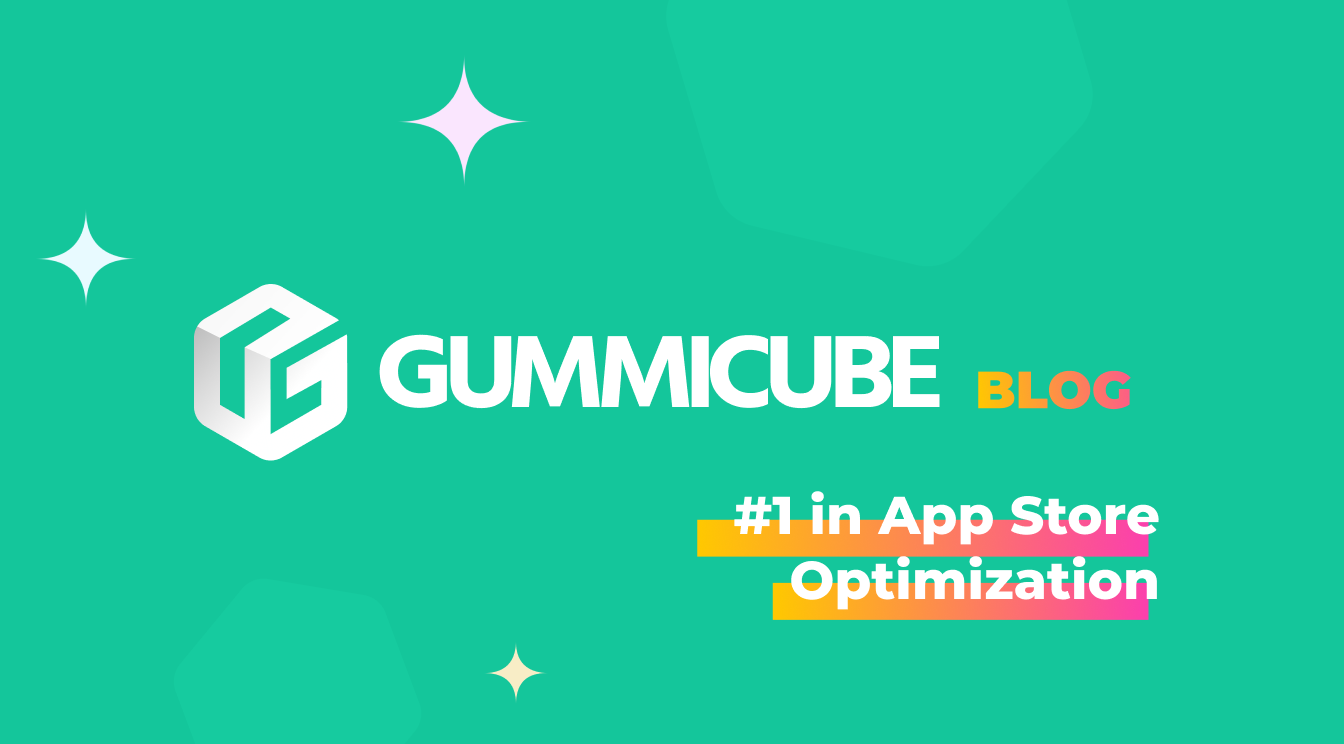
The Google Play description, or more specifically, the full
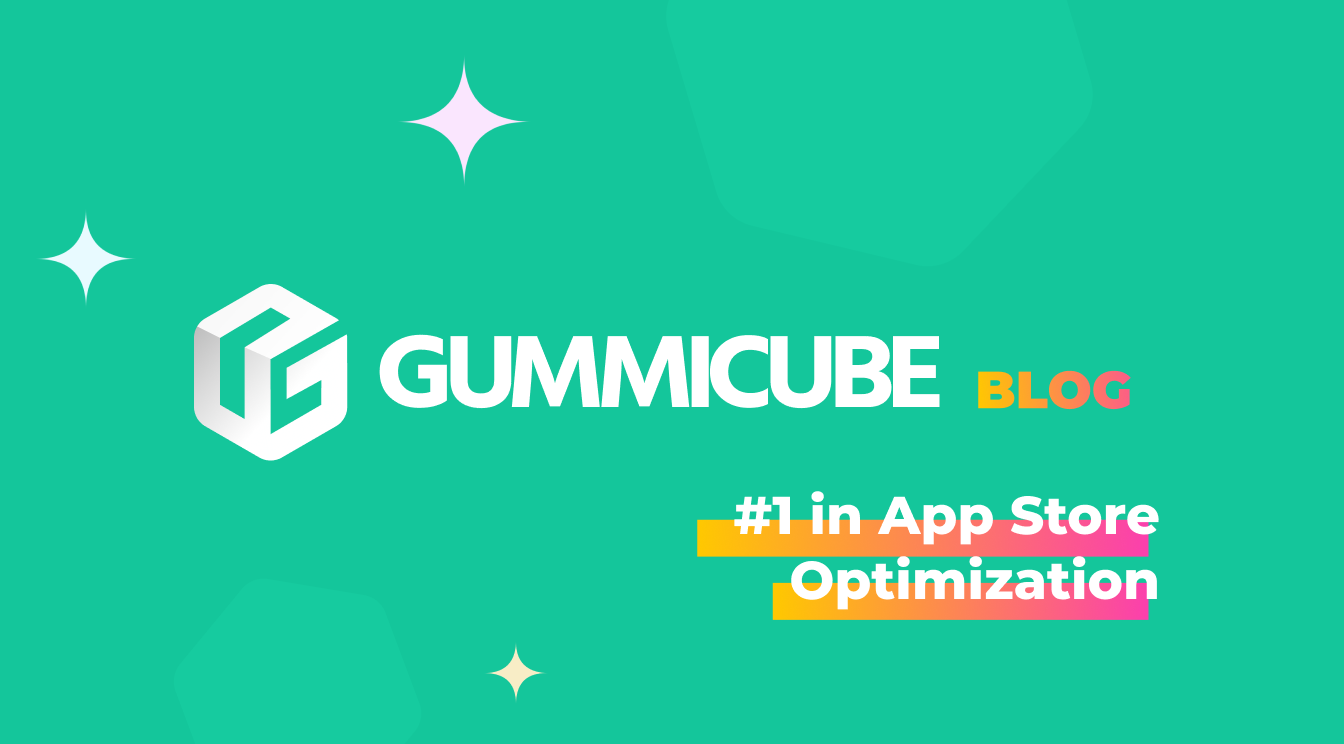
Simply, app store screenshots are a tool for conversion and an important part of Apple app store ASO. Found on an app's store listing page, app screenshots should reinforce the features mentioned in the app name and description, and address the expectations of potential users arriving from

When a user is scrolling through a list of mobile apps, one of the first elements of an app listing users see is the app's icon. To optimize an app for Apple, an app icon that converts is key. App icon design comes down to aligning what the app does with what prospective users would expect to see in an app icon. Said another way, the icon should help communicate or reinforce what the app does, per the expectation of a viewer. In the app store sections or tabs "Featured Apps", on any of the free, paid and grossing lists and when exploring categories - users see only the app icon and a shortened app title. If an app icon doesn't draw a user's interest immediately (under 3 seconds) - they
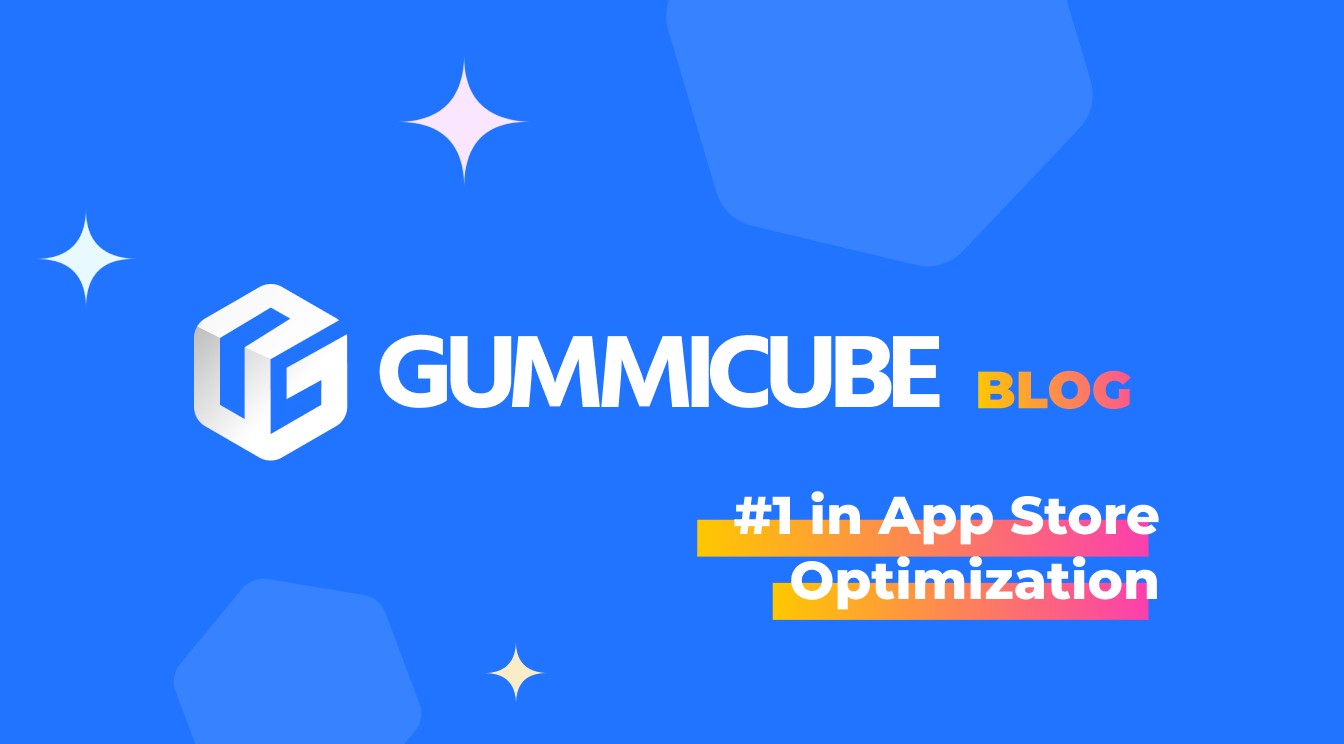
Apple App Store ASO, or app store optimization, is the process of optimizing a mobile app's App Store listing for maximum discovery and conversion from a targeted and relevant audience.
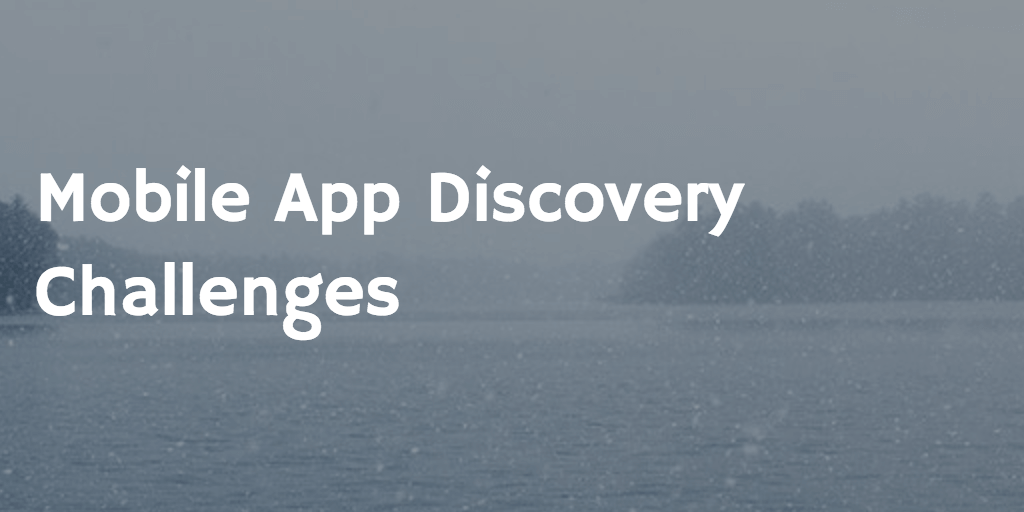
Apple recently announced there are 1.5 million apps in their app store, Google Play has 1.4 million. Mobile app discovery continues to be a hot topic among mobile app marketers and publishers. From the broad perspective of all search, discovery and marketing , to specific discovery challenges in the app stores - standing out in the app store is becoming more challenging. Recent changes to Apple's App Store make it even harder for apps to gain an initial traction previously found with a listing on the "new to the app store" section.