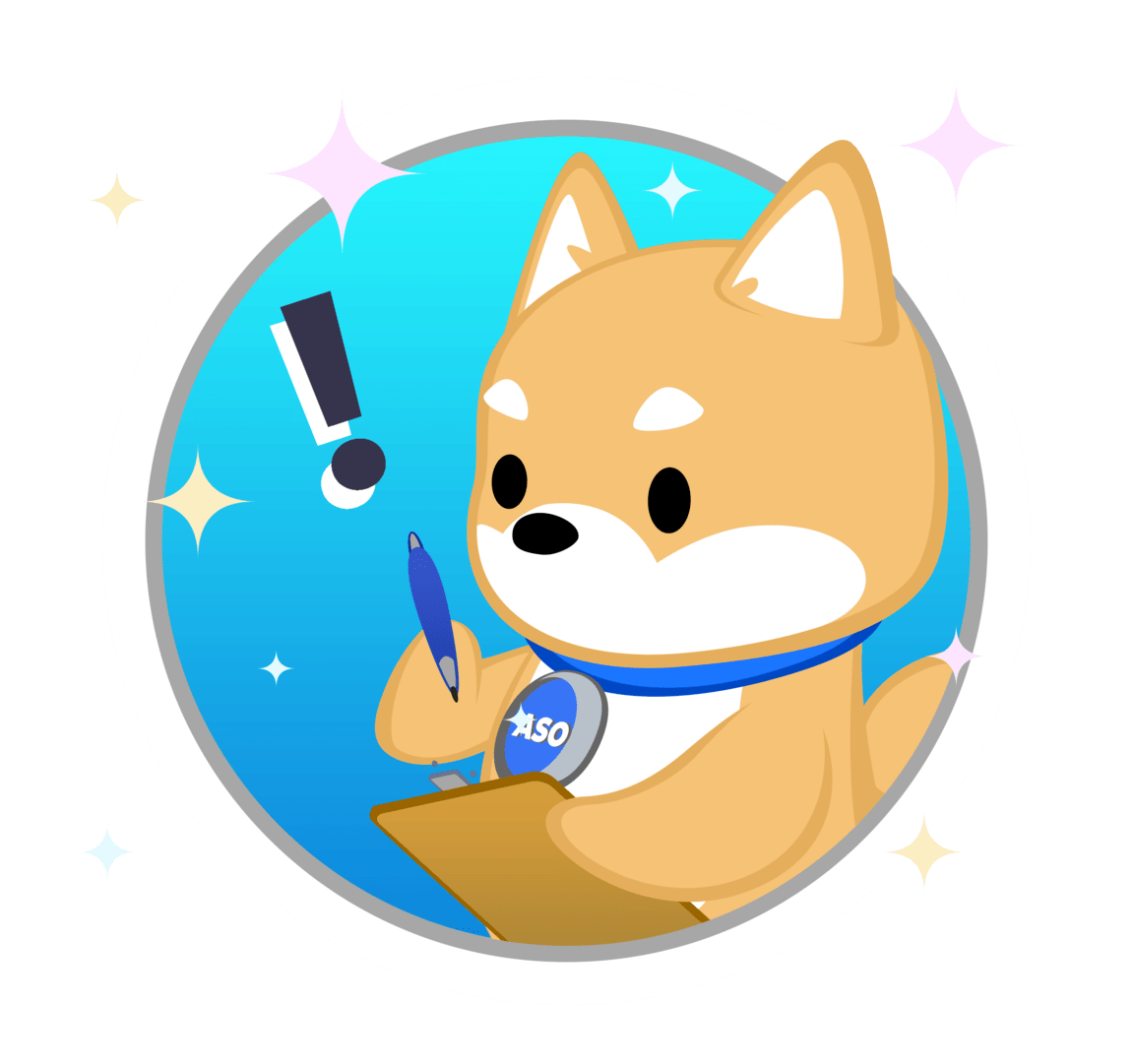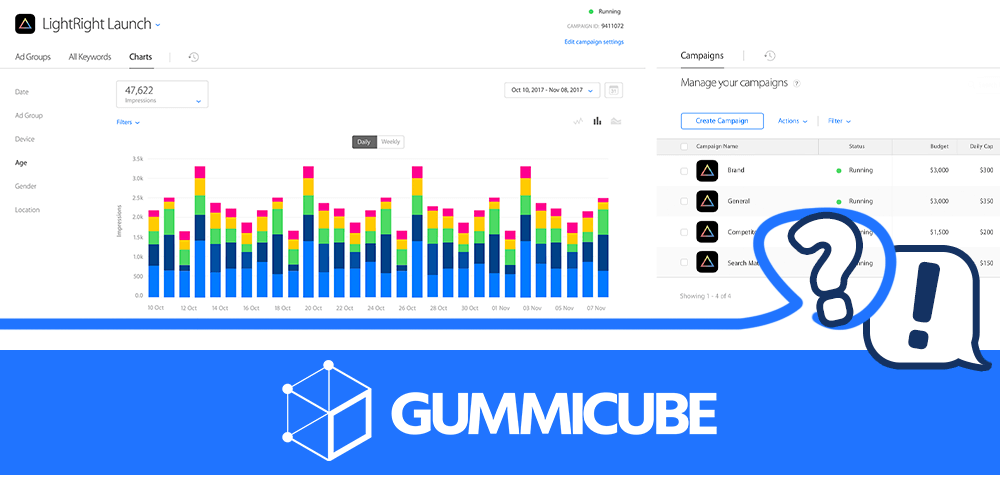Optimize Your App's Creatives to Improve CTR
Posted on January 17th, 2019
When a user finds your app in searches, what do you want them to see first? You control that with the creatives your app page uses. These set your first impression and can have a big impact on your click-through-rate (CTR), making creative optimization an essential part of App Store Optimization.