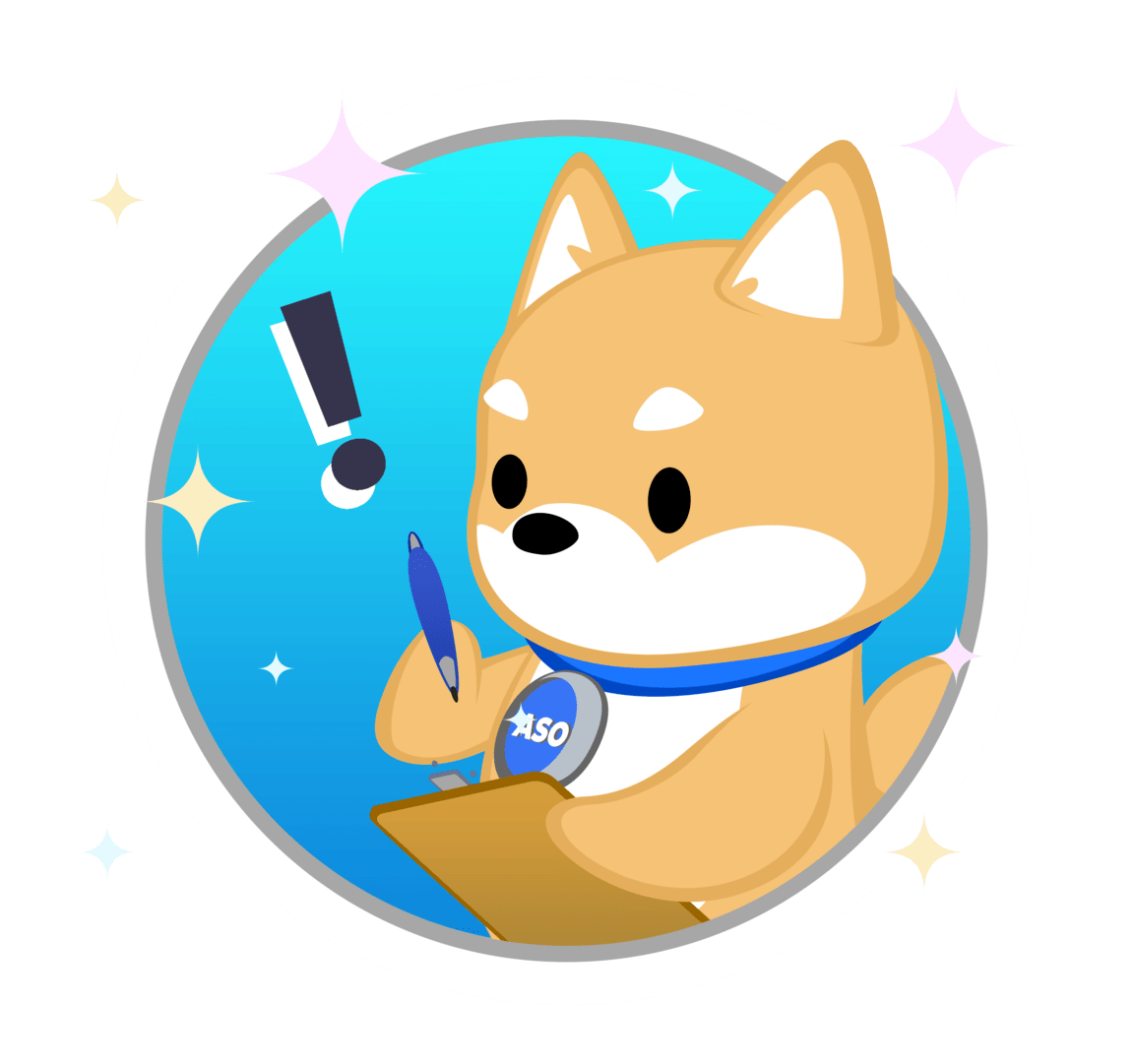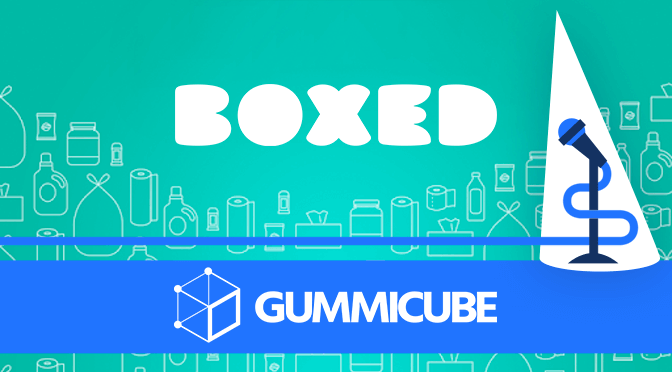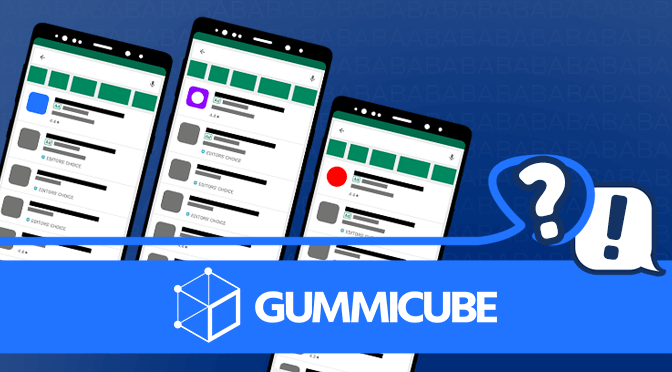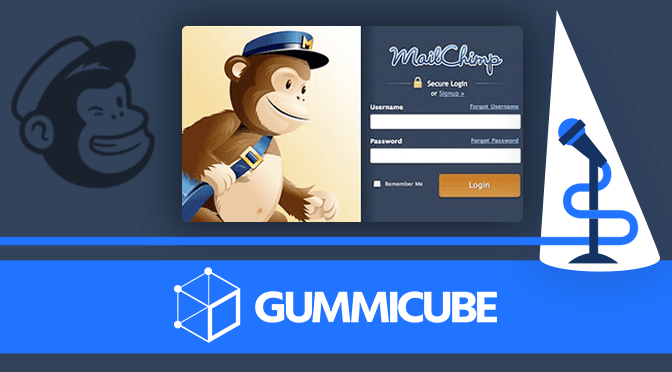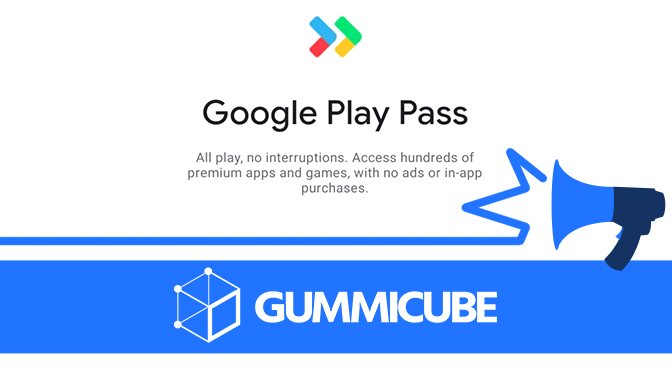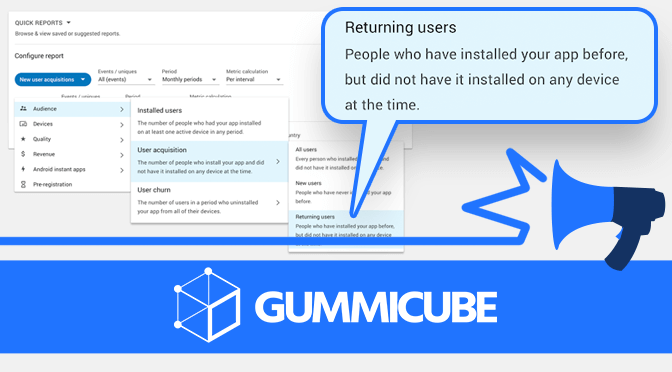Google Play Store Updates with New Tabs, Layouts & More
Posted on August 22nd, 2019
The Google Play Store frequently launches updates to improve the user experience. The latest update is a structural change, which includes adjustments to how apps are sorted and viewed. Google claims the redesign is intended to “improve app discovery and accessibility,” which means developers will have to consider its impact on App Store Optimization.