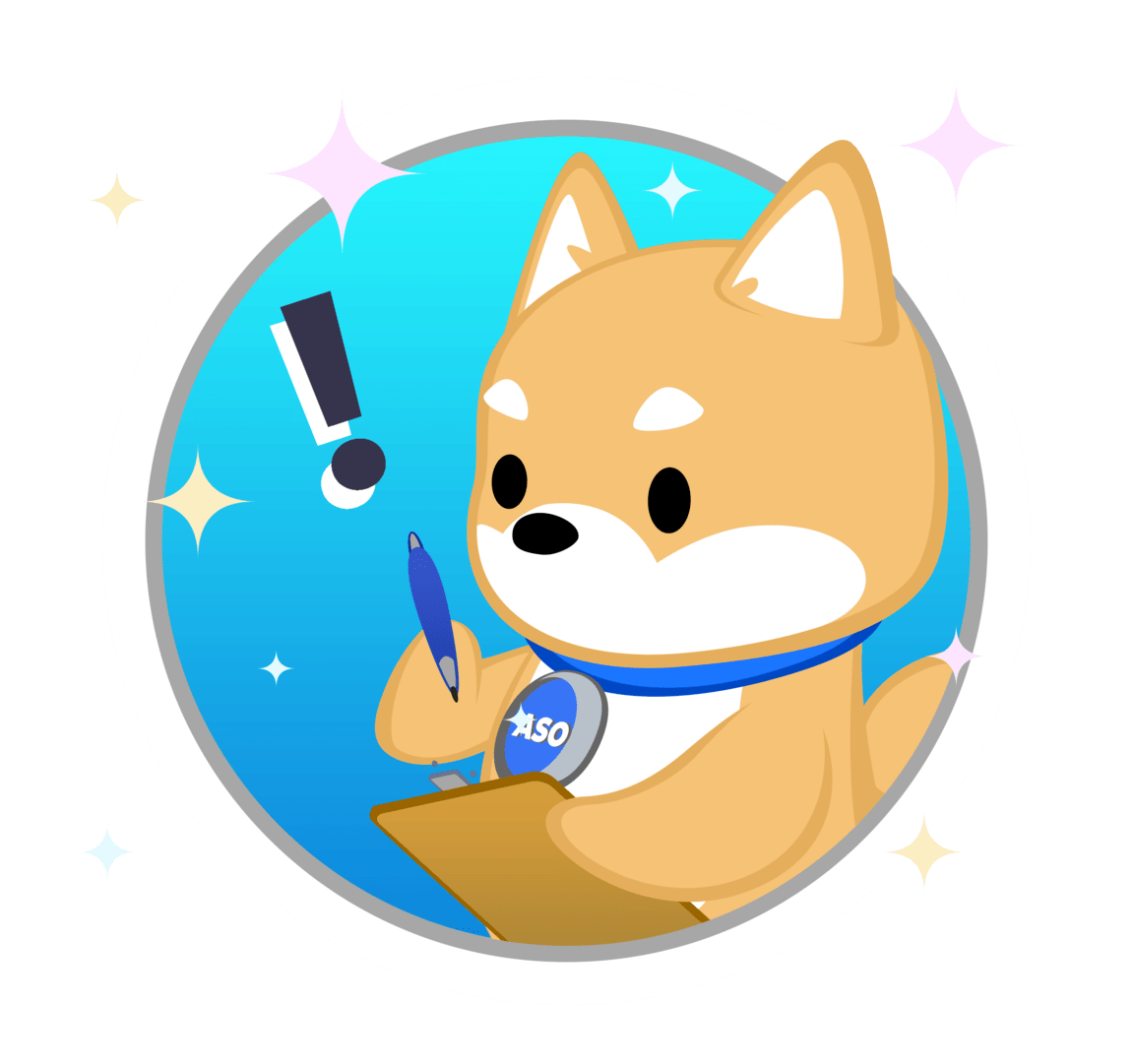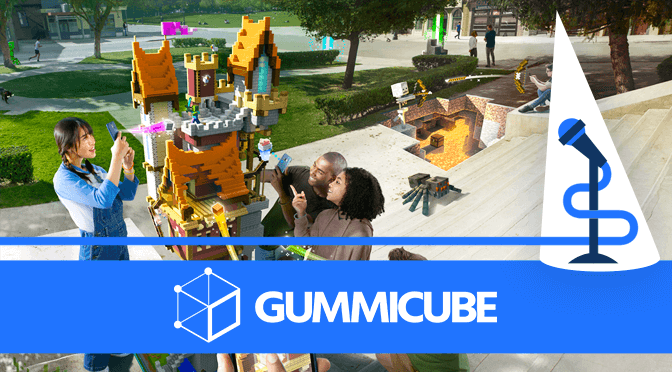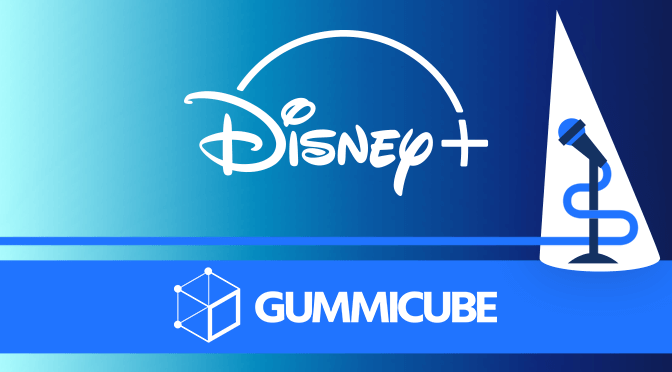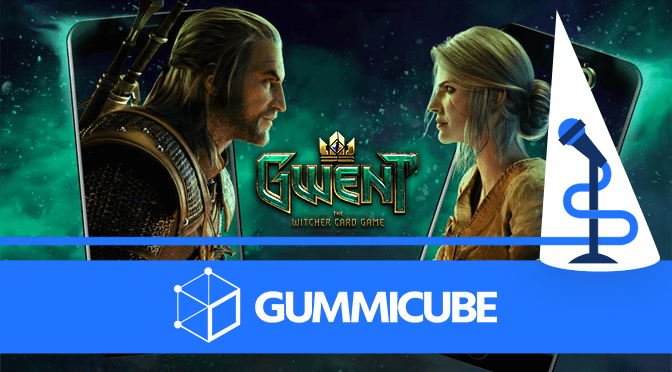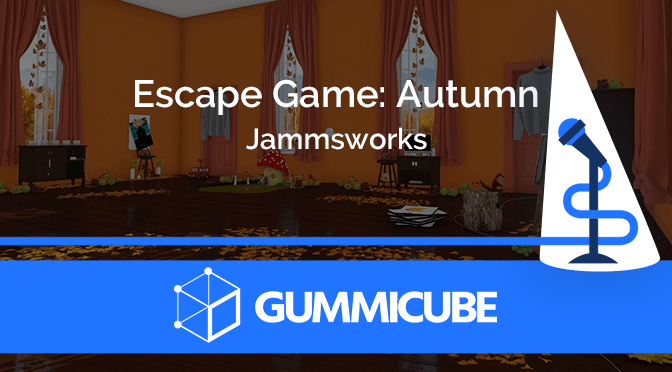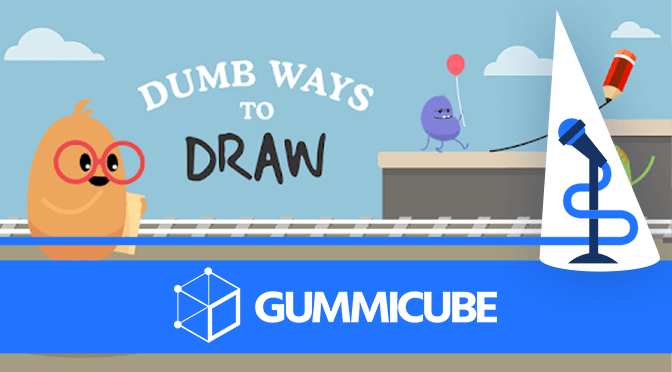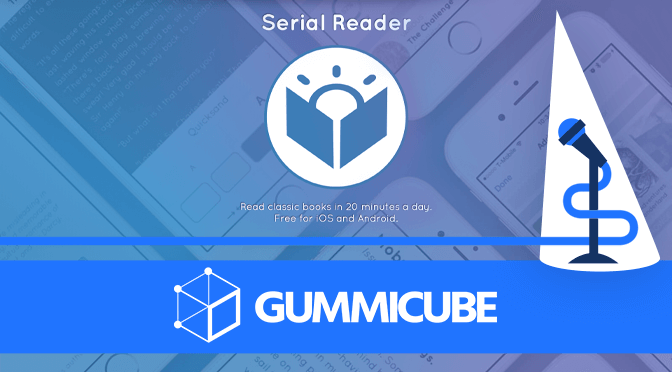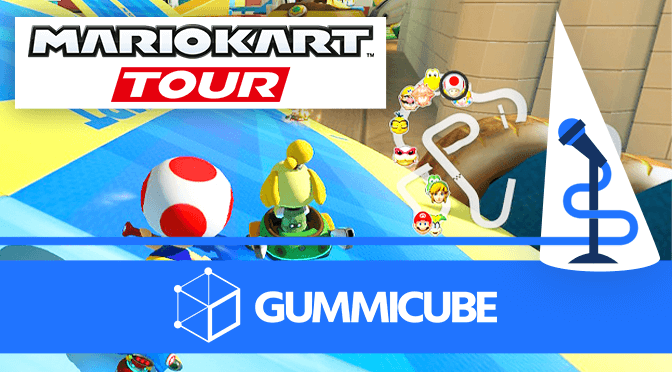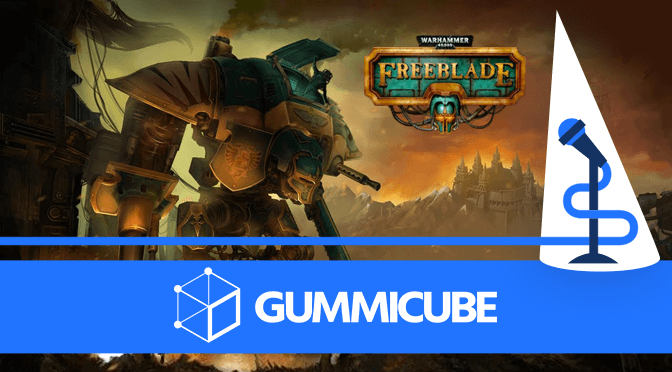Posted on November 26th, 2019
Slickdeals is an app designed to help users find and share deals and coupons. With Black Friday approaching, the app’s optimization has been adjusted to target the shopping season. Seasonality requires updating several aspects, including the title, creatives and description. It’s especially important to write an app description tailored to the platform the app is on, including incorporating keywords and testing for conversion. With that in mind, Slickdeals is the subject of this week’s App Store Spotlight, where we see if it can compete in the biggest shopping season of the year.
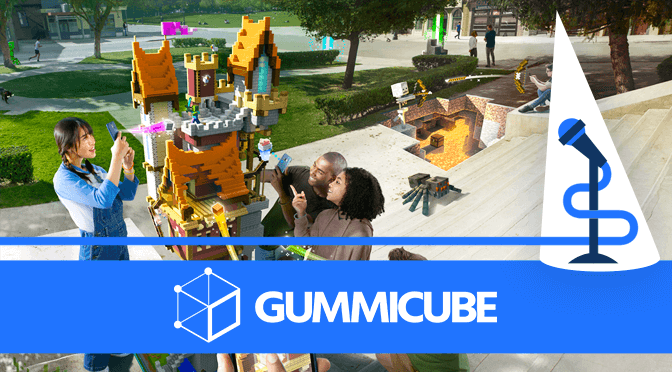
Posted on November 19th, 2019
“Minecraft” is an immensely popular video game where players can mine for material, explore, craft items and build structures. The studio recently launched an augmented reality Minecraft app called Minecraft Earth, which brings the exploration and construction elements into the real world through AR. Will Minecraft Earth see the same success as classic Minecraft, or will it need to build its App Store Optimization first? In this week’s App Store Spotlight, we take a look at Minecraft Earth and see.
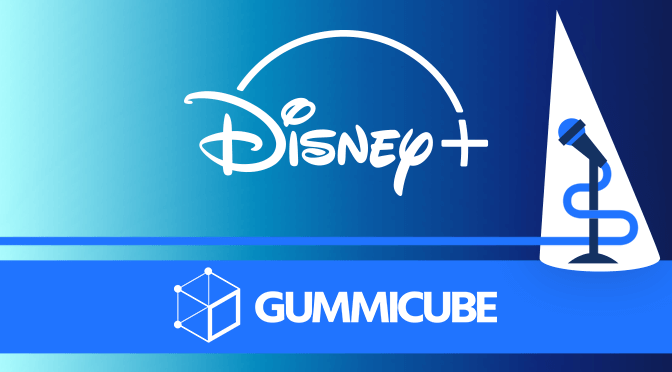
Posted on November 14th, 2019
Disney+, the streaming app for all of Disney’s movies and TV shows, has launched. Within the first 24 hours, the app received an estimated 3.2 million downloads across the App Store and Google Play Store. While this is a successful launch, good App Store Optimization can help a mobile app remain competitive after the initial hype wears off and new users begin searching for streaming apps. With that in mind, let’s take a look at Disney+ for this week’s App Store Spotlight and see if its ASO has that Disney magic.

Posted on November 5th, 2019
Yummly is a recipe and shopping list app made to help users find recipes suited for their tastes and needs. With Thanksgiving approaching, apps like Yummly will see increased usage, so improving the app’s App Store Optimization can help it stand out from its competitors. For this week’s App Store Spotlight, we take a look at Yummly to see if it’s ready for the season.
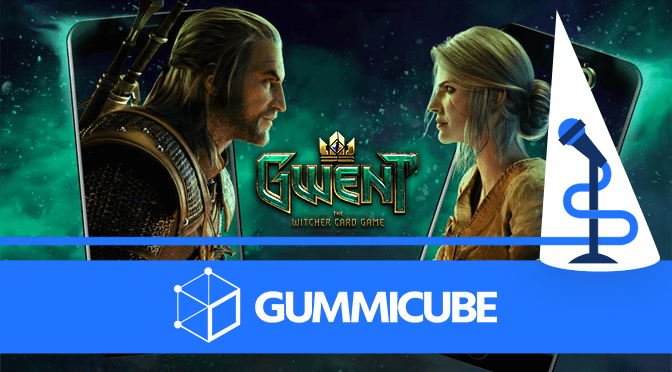
Posted on November 2nd, 2019
Gwent: The Witcher Card Game recently hit the App Store and is already ranking strong. While it is not yet available on Google Play, analyzing its App Store Optimization can provide good insights for developers looking to compete or learn from its success, as well as see how the app’s page can improve and work should the game be made available on Google Play.
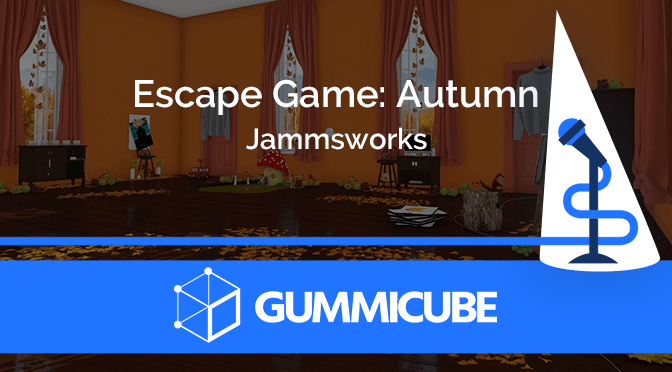
Posted on October 29th, 2019
The Escape Game apps are a series of mobile games by Jammsworks Inc, each with a different theme. They’re mobile apps based off escape rooms, where users must uncover hidden clues and solve puzzles to escape the room. With Fall well underway, apps with an autumnal theme can capitalize on seasonality to grow. For this week’s App Store Spotlight, we take a look at Escape Game: Autumn and its App Store Optimization.
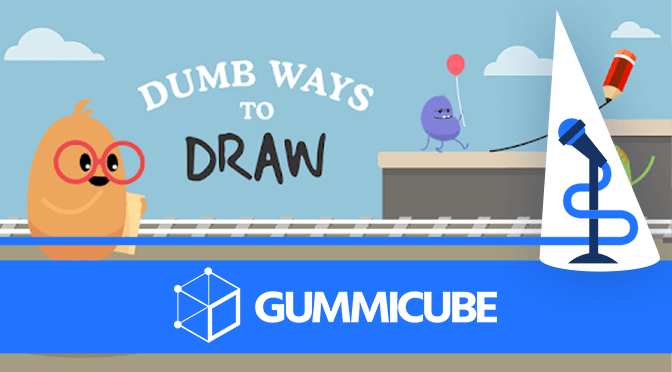
Posted on October 22nd, 2019
Dumb Ways to Draw is a game where players use the touchscreen of their mobile devices to draw on the game screen and get bean-shaped characters to safety. The game recently updated for Halloween with special event levels and is featured on the iOS App Store. It also happens to be the subject of this week’s App Store Spotlight, so let’s take a look at Dumb Ways to Draw and see if its App Store Optimization helps it draw in users.

Posted on October 15th, 2019
CodyCross is a crosswords app with scenic backgrounds and an alien mascot character. For a subscription fee, users can get weekly puzzles of varying difficulties and themes. Can CodyCross solve the puzzle that is App Store Optimization, or does it get lost in the search results like a well-hidden word in a puzzle? For this week’s App Store Spotlight, we take a look at CodyCross.
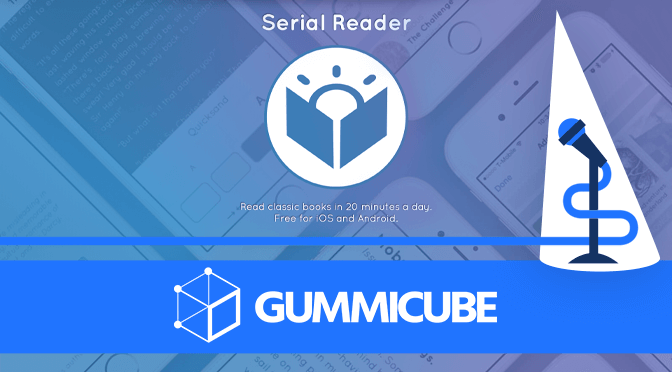
Posted on October 8th, 2019
Serial Reader is an app designed to help people read classic works of literature in bite-sized pieces. The app boasts over 650 books in 20-minute issues, customizable features, badges and more. For users to enjoy their books, first they must find the app, which is why App Store Optimization is important. This week’s App Store Spotlight focuses on Serial Reader and if its ASO makes the app’s store pages a must-read.
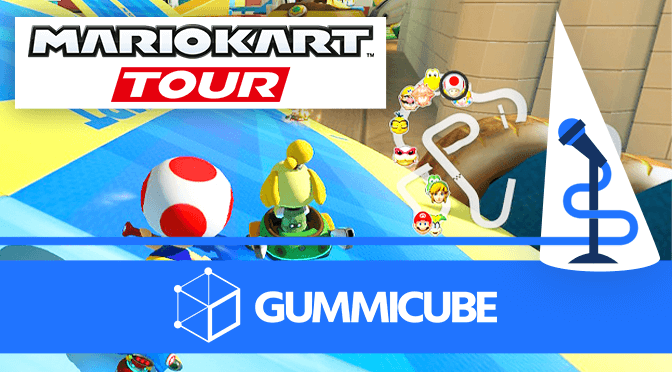
Posted on October 1st, 2019
Nintendo’s Mario Kart franchise has made its way to mobile phones with the long-awaited Mario Kart Tour. While the app is seeing early success from the brand’s popularity, it still needs App Store Optimization if it wants to race with the top of the pack. For this week’s App Store Spotlight, we take a look at Mario Kart Tour and see if its ASO is enough to give it a turbo boost, or if another app can beat it to the finish line.
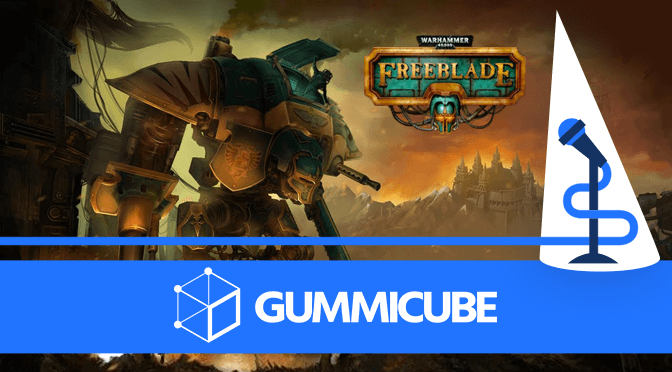
Posted on September 24th, 2019
Warhammer 40,000 is a popular miniatures wargame with an expansive lore. Games Workshop and Pixel Toys have brought that story to mobile games with “Warhammer 40,000: Freeblade,” a mobile game that recently updated for iOS 13. Do the game’s App Store and Play Store pages draw in users, or is it overlooked amongst the mobile games in the stores? Does the app capitalize on being featured for its iOS 13 capabilities? We explore that in this week’s App Store Spotlight.

Posted on September 17th, 2019
Wattpad is an app designed for writers and readers alike to connect. The app’s description boasts that many top-selling authors got their start on Wattpad, but for a writer to get discovered on Wattpad, first they must discover the app in the store. For this week’s App Store Spotlight, we look at Wattpad and see if its App Store Optimization makes it a must-read.