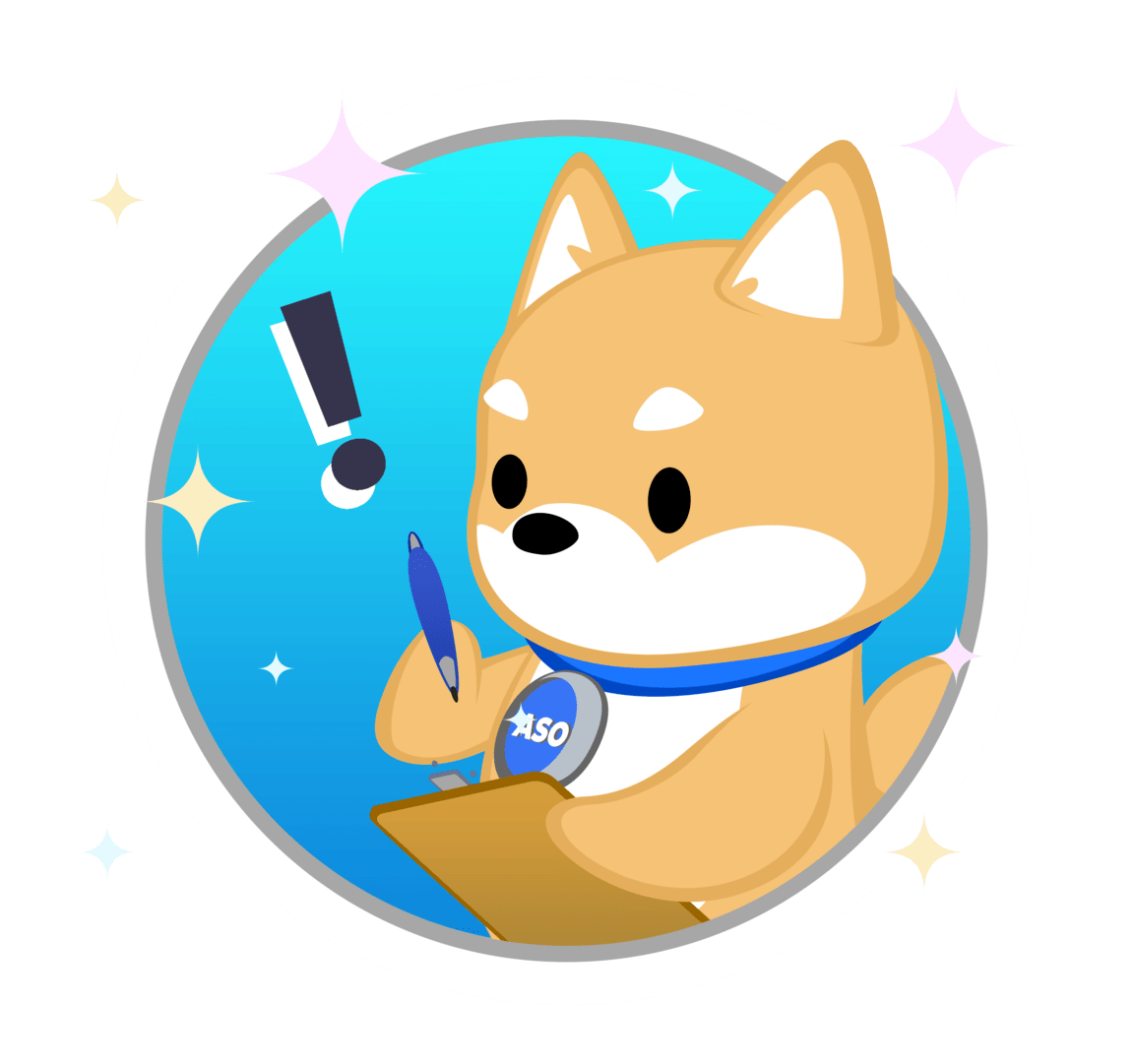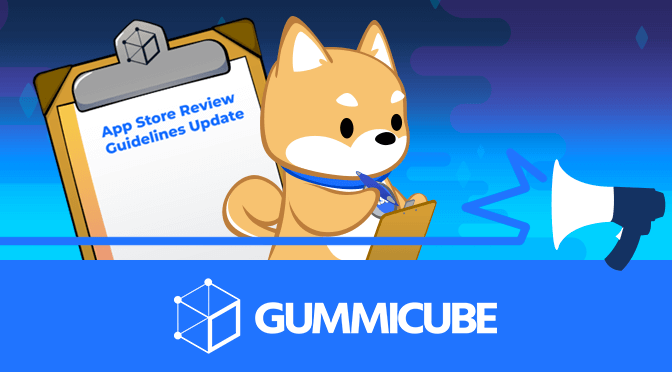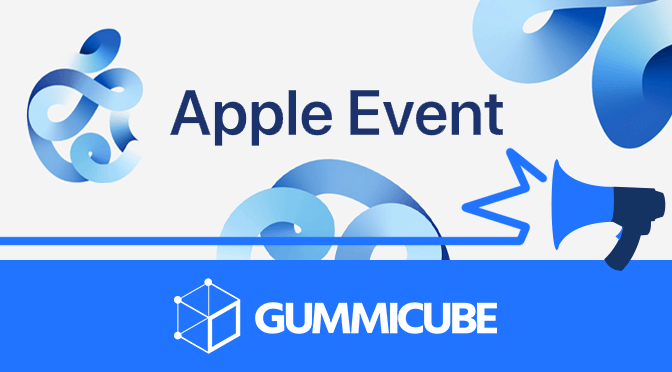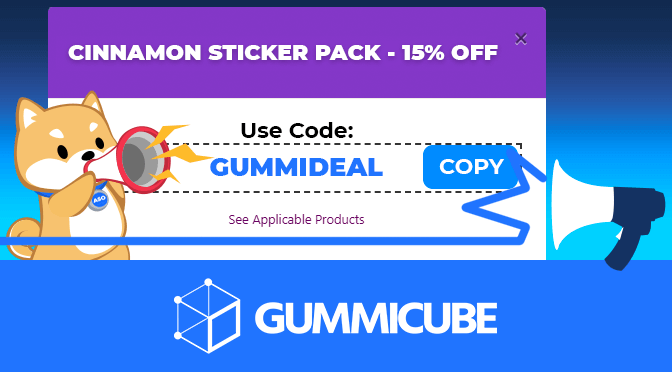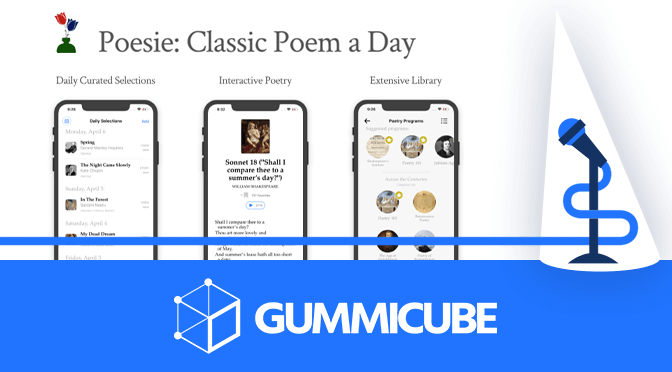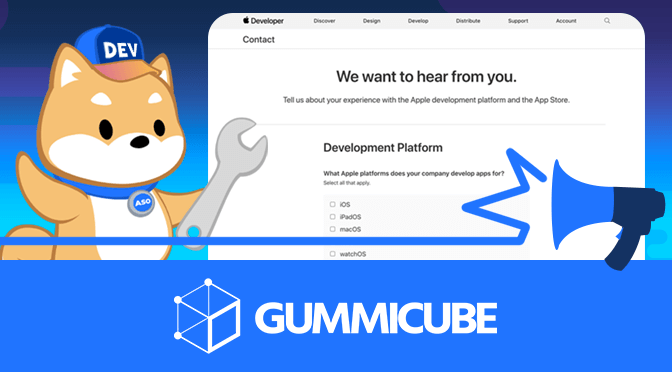Among Us App Store Video Spotlight
Posted on September 22nd, 2020
Among Us is a game that was launched in 2018 but has recently seen an incredible growth in popularity. In addition to its popularity on gaming consoles, it is also a hit on the App Store and Google Play Store, ranking at the top of its categories.